You will need:
1. Disassemble the cluster. 1.1 With a screwdriver torx T10, unscrew the two screws edges on the rear of the instrument panel.
|
||||||||||||||||||||||||||||||||||||||||||||||||||||||||||||||||||||||||||||||||||||||||||||||||||||||||||||||||||||||||||||||||||||||||||||||||||||||||||||||||||||||||||||||||||||||||||||||||||||||||||||||||||||||||||||||||||||||||||||||||||||||||||||||||||||||||||||||||||||||||||||||||||||||||||||||||||||||||||||||||||||||||||
|
2.3. IMMO 2 If you have a 1J0 comfort unit installed. To display open doors and a range of data, you need to determine the type of comfort unit.
Or your car is Seat Leon 1M.
|
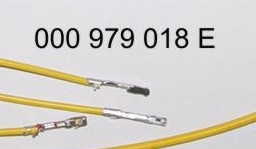 |
||
|
|
|||
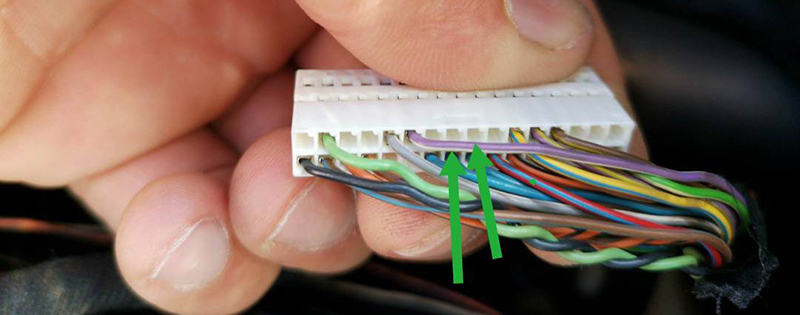 |
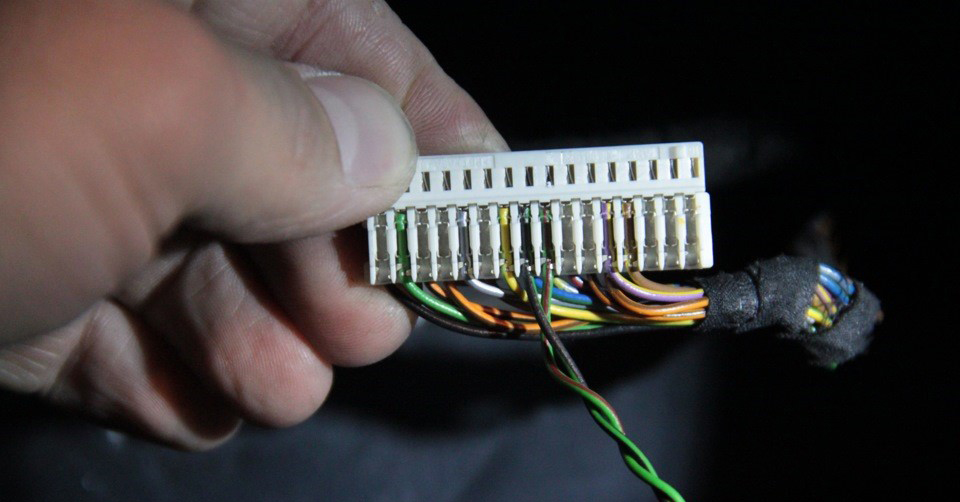 |
|
Be sure to twist in a spiral the wires, which you will be connecting to CAN bus.
Comfort CAN bus 8 and 9 pins of Green connector;
|
 |
C.2.4. If these wires are NOT connected to the comfort unit
you need to disassemble the comfort block and make sure that there
is a CAN-bus chip
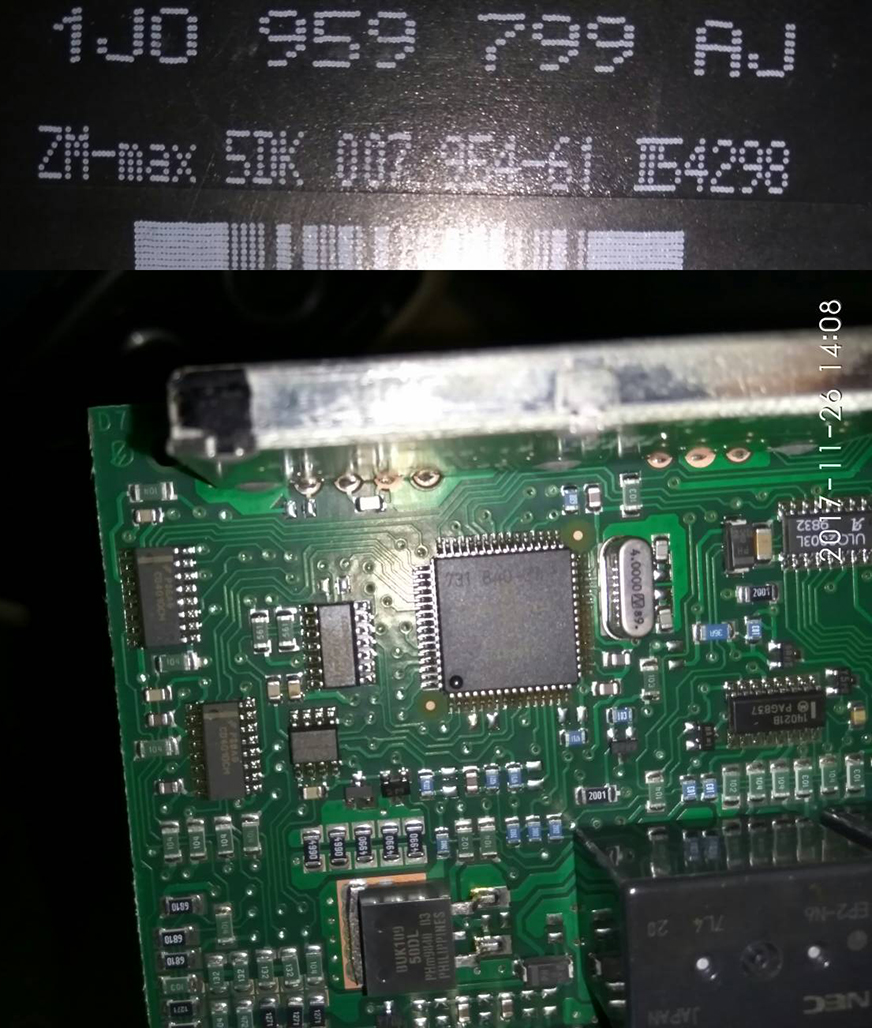

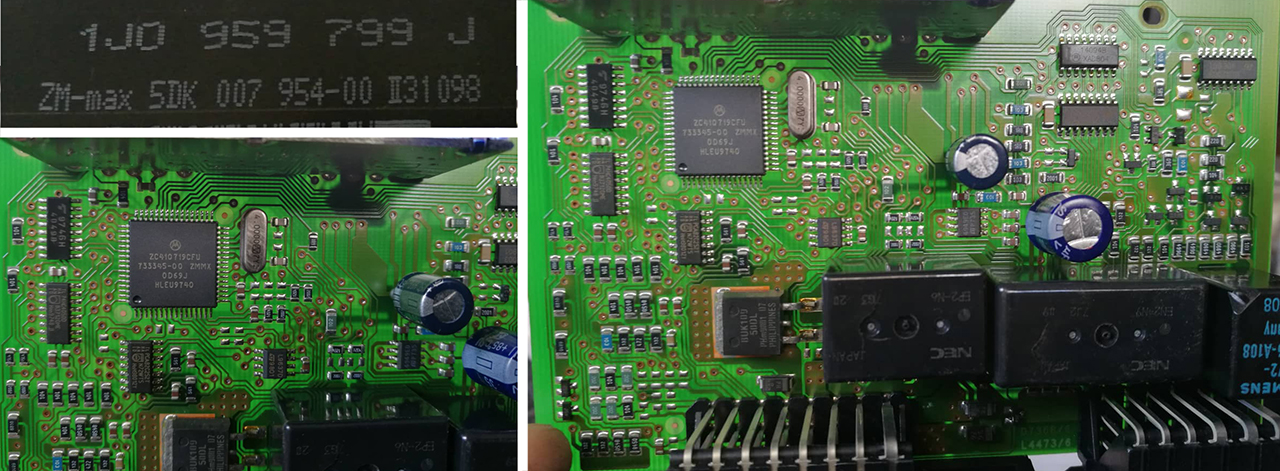
2.5. IMMO3 Cluster Installation in a vehicle with IMMO2
If you are installing IMMO 3 cluster in a car with 1J0 CCMS (comfort unit)
you shoul remove 2 resistors from the cluster board.
These resistors are coming from 8 and 9 pins of the green connector.
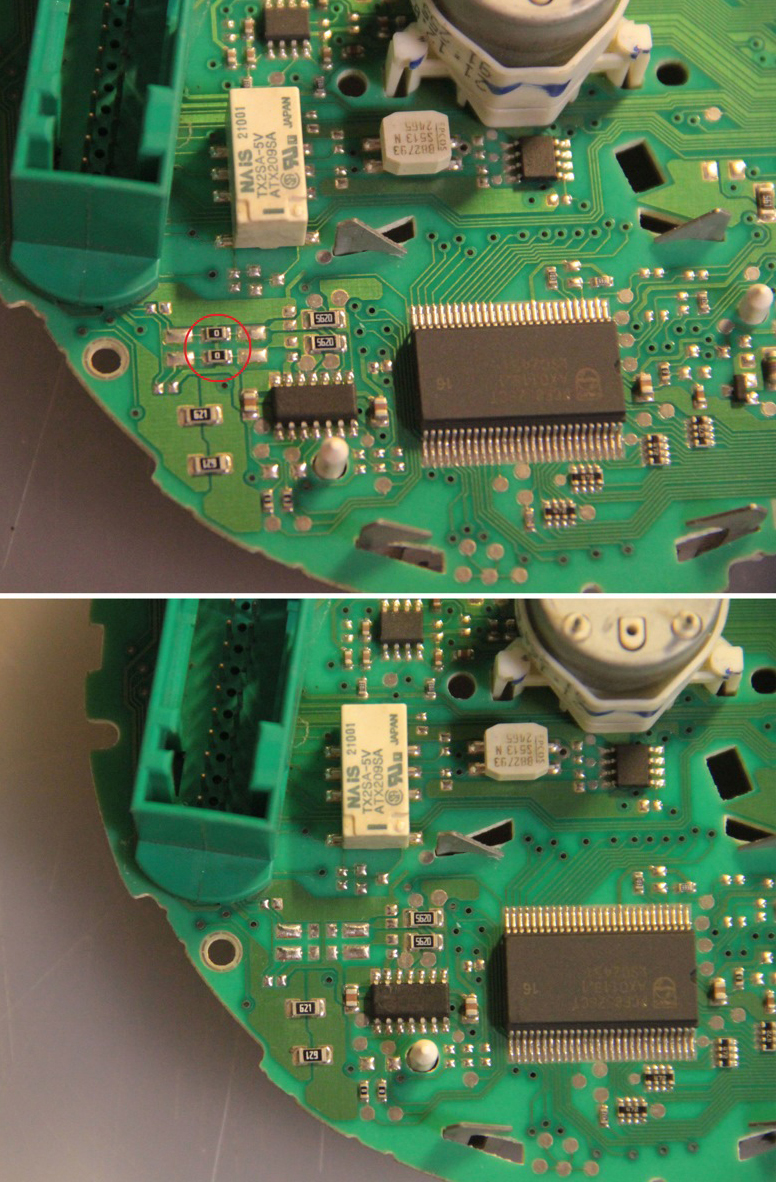 |
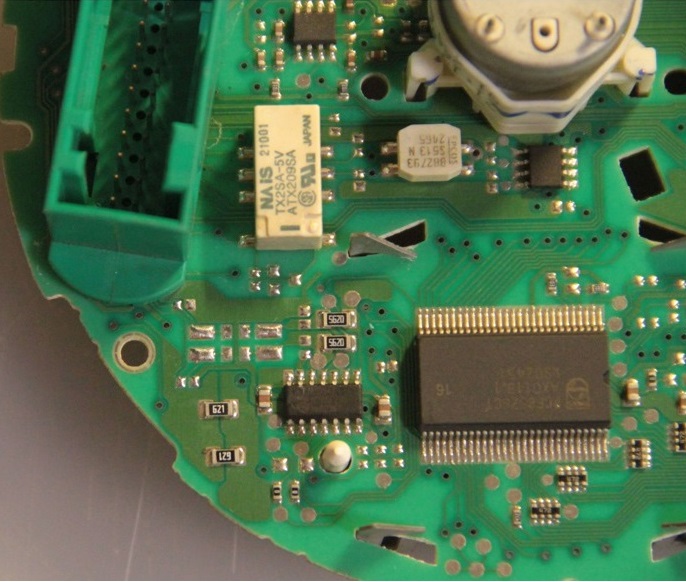 |
2.6. If you are Installating IMMO3 cluster in a vehicle with IMMO2,
you should activate the ambient temperature sensor in the cluster`s
EEprom.
|
Passat B5 You need to change 1ef from 08 to 01 line 0001E0 column F
|
Golf 4 Cluster 1J0920806G no fis no show temp in dispay You need to change 1e5 from 2B to 2F line 0001E0 column 5
|
Change 2B in 2F and work
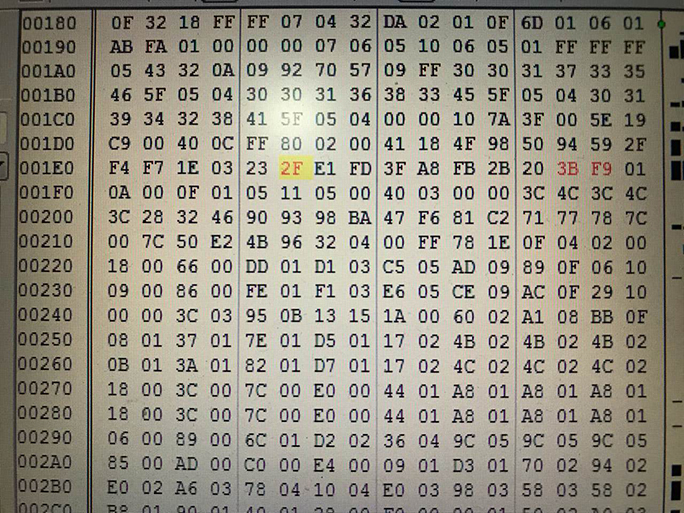
I changed that one 1E0 column 6 from 2B to 2F and it works
|
2.7.
Take the multimeter, set it to Diode (Ring) mode. Using multimeter and wiring diagram, find the wires you need and solder them to the connector pins. |
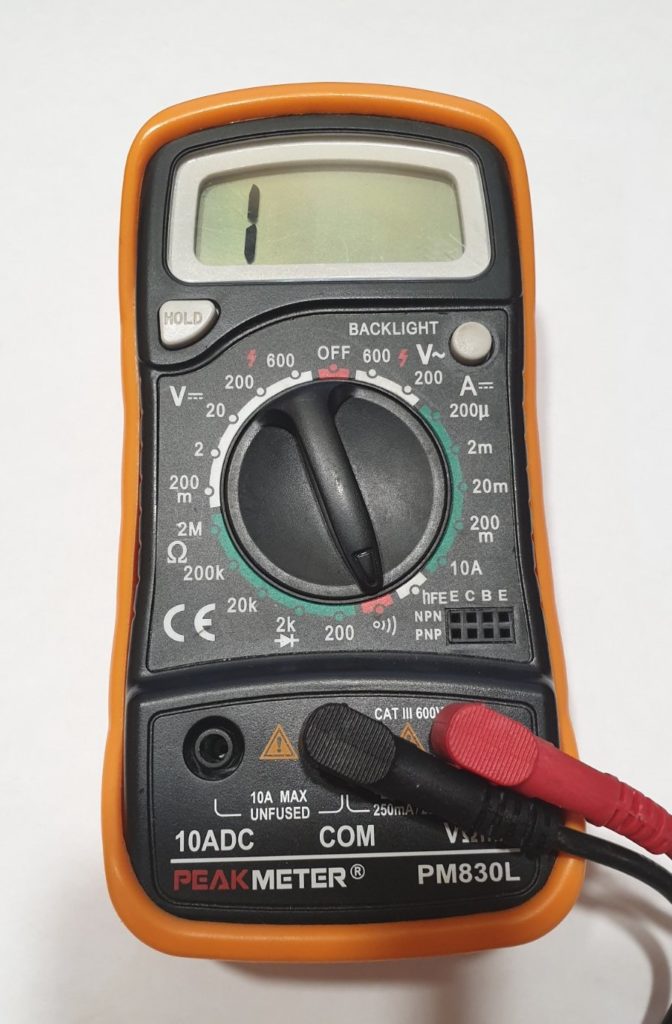 |
|
2.4 Be sure to twist in a spiral the wires, which you will be connecting to CAN bus.
Comfort CAN bus 8 and 9 pins of Green connector;
|
 |
There are 2 ways to connect CAN bus wires. Choose what is convenient for you.
| 1-st way: solder the wires to to the pins of the green connector | 2-nd way: solder the wires to the points, indicated in the photo | ||
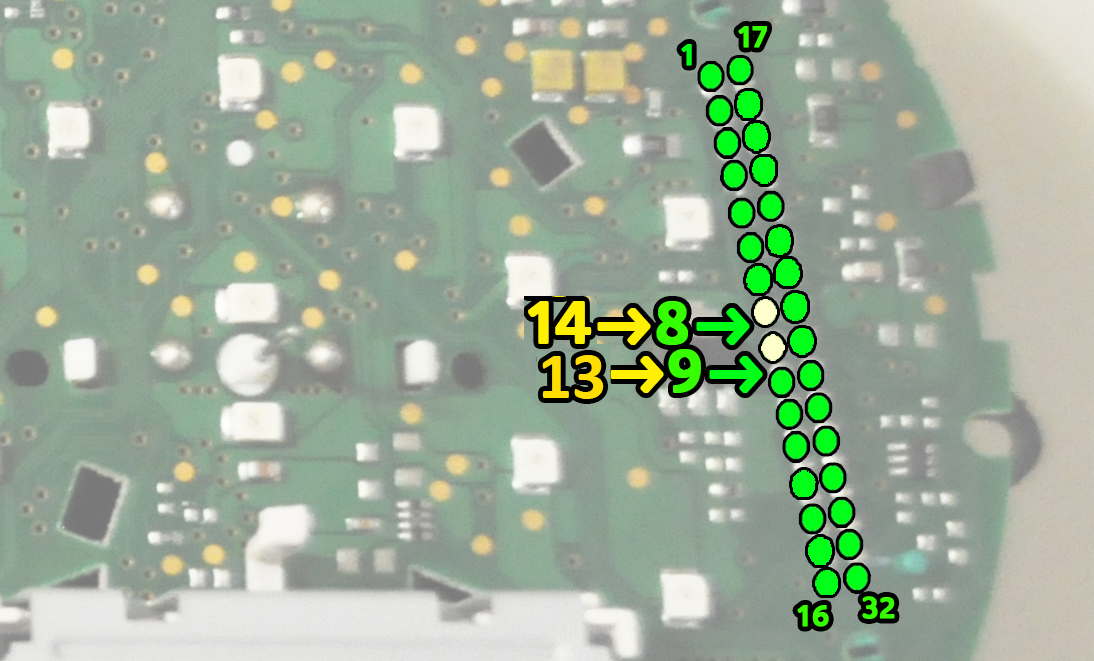 |
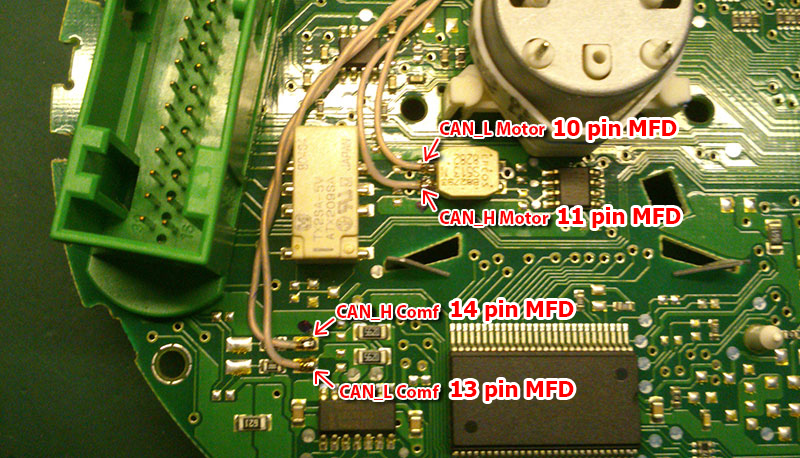 |
2.5 Lay the wires in such a way that they do not interfere with the installation of white Light diffuser.
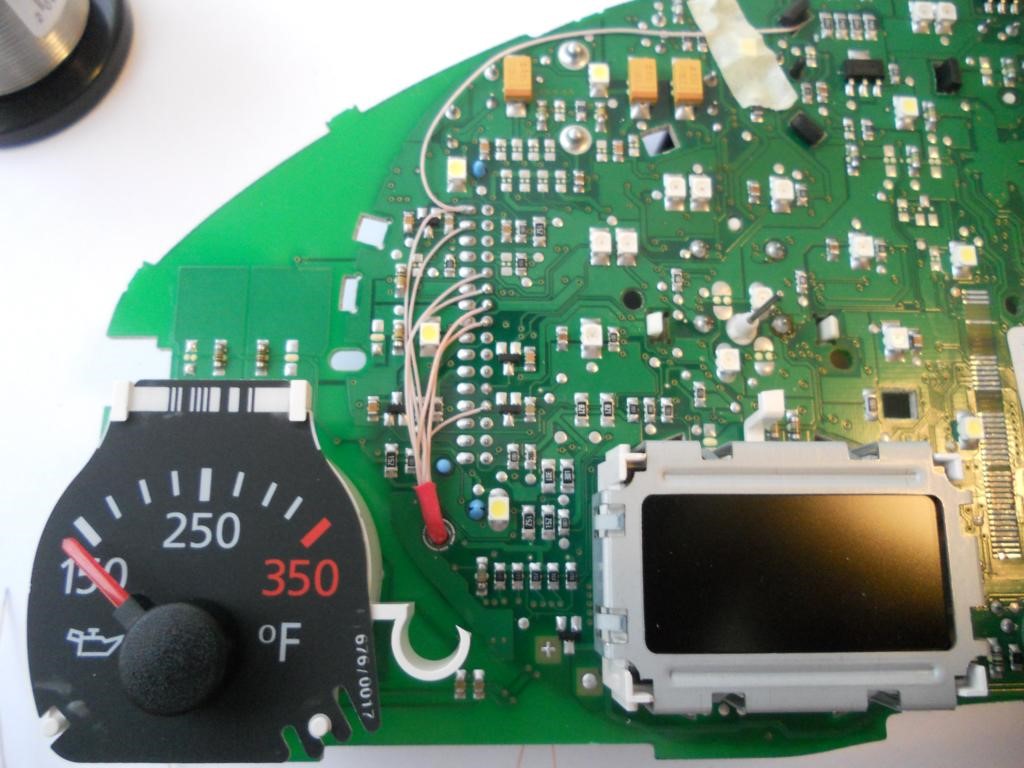
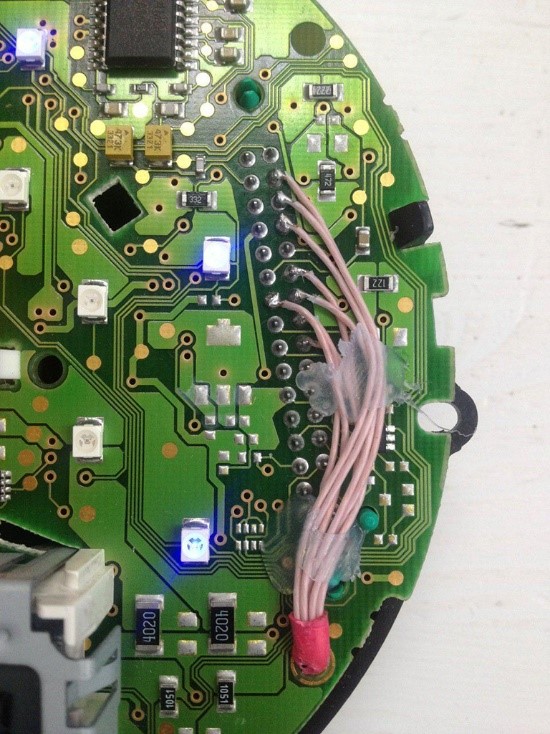

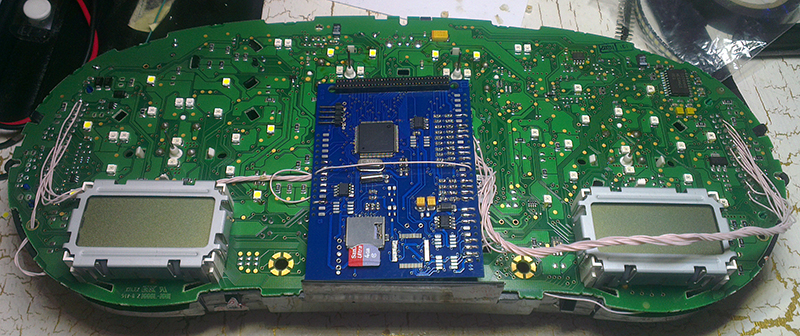
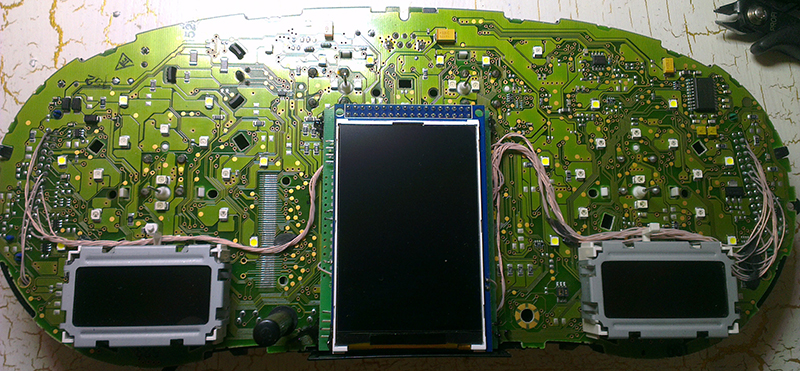
2.6 If you have noFIS or halfFIS dashboard, you need to solder the wire
from 36 pin of MFD board to the LED`s cathod, on the dashboard.
If you have FullFIS,
this wire does not need to be soldered!
Important!
If you have NoFis or Half FIS,
you need to remove 3kOhm (302 or 3001) resistor from 36 pin of MFD
board.
|
Панель приборов без БК (noFIS) выглядит вот так:
|
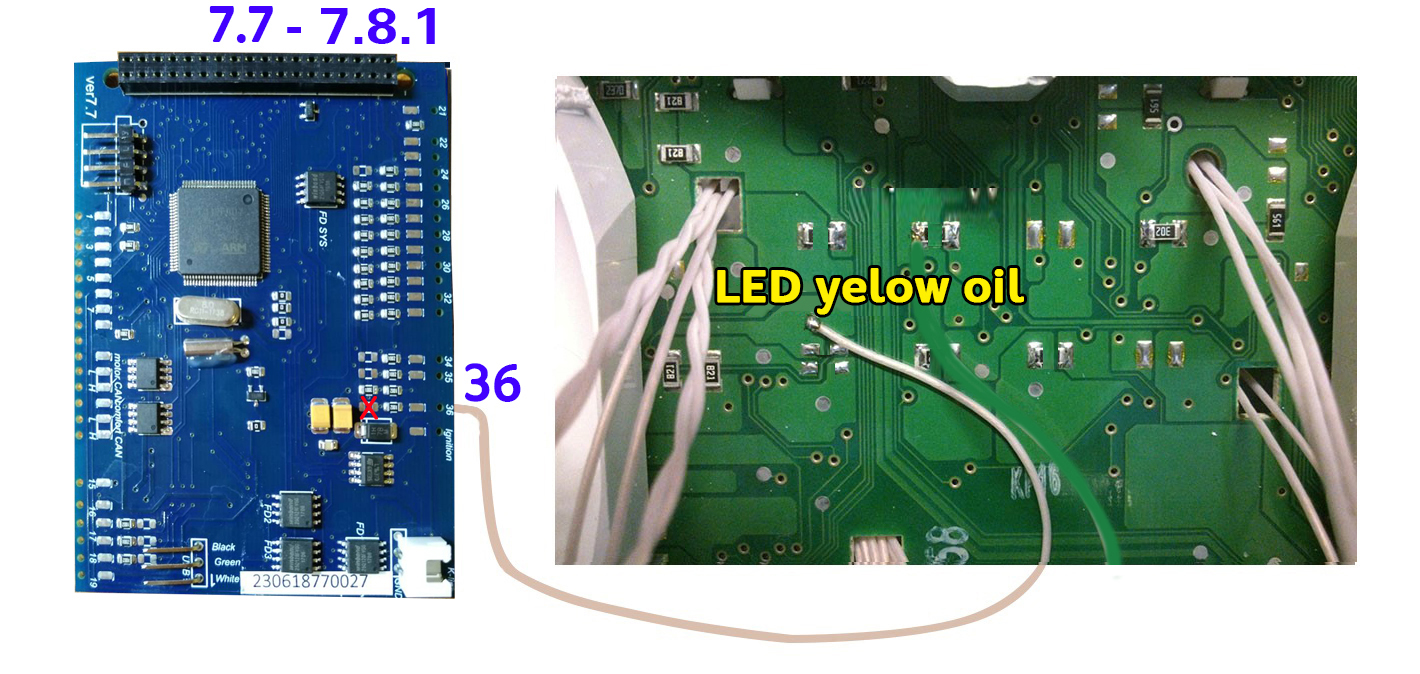 |
Important!
If you have NoFis or Half FIS,
you need to remove 3kOhm (302 or 3001) resistor from 36 pin of MFD
board.
|
Панель приборов с
Половинкой БК (halfFIS)
выглядит вот так:
|
|
Important!
If you have NoFis or Half FIS,
you need to remove 3kOhm (302 or 3001) resistor from 36 pin of MFD
board.
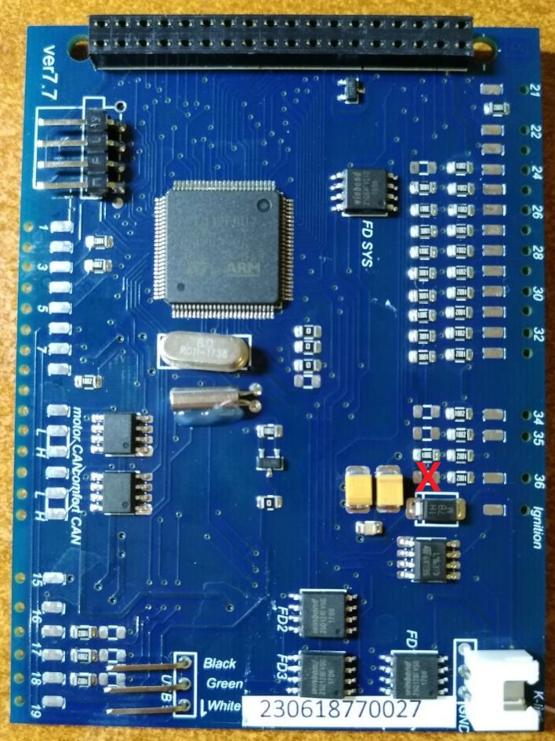
If you are the lucky owner of Passat B5, released for USA market, you have to add a few SMD resistors to the dashboard.
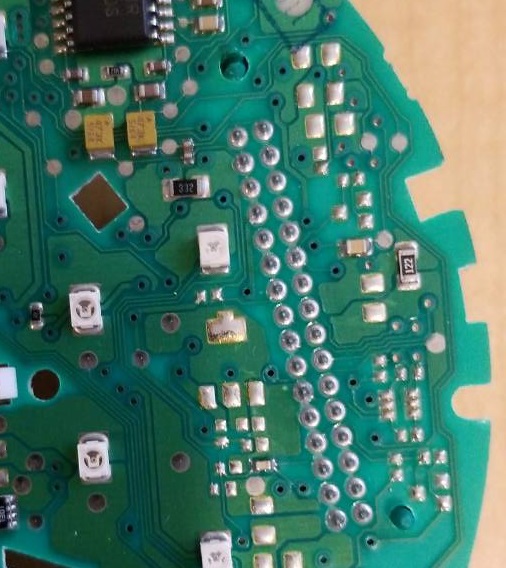
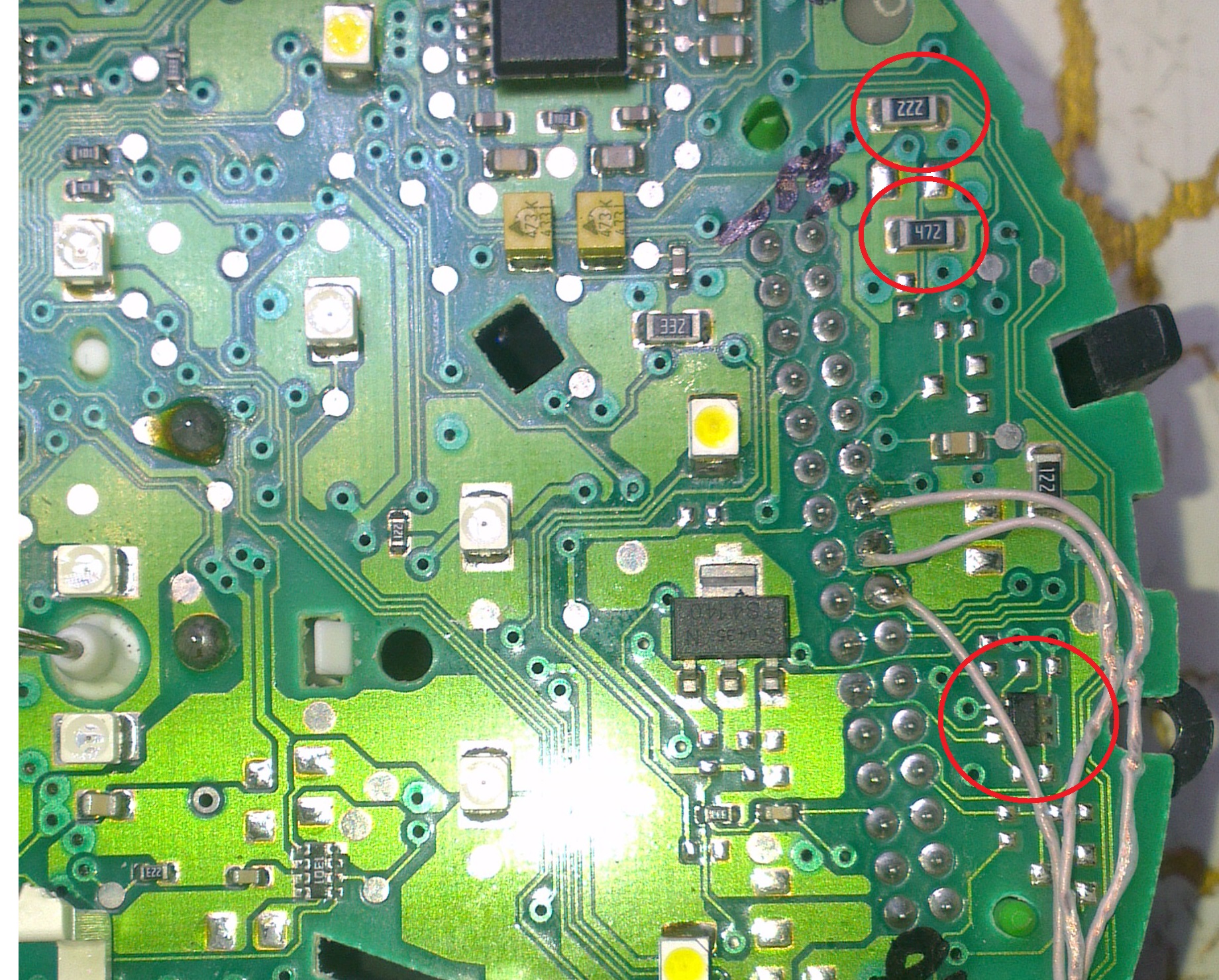
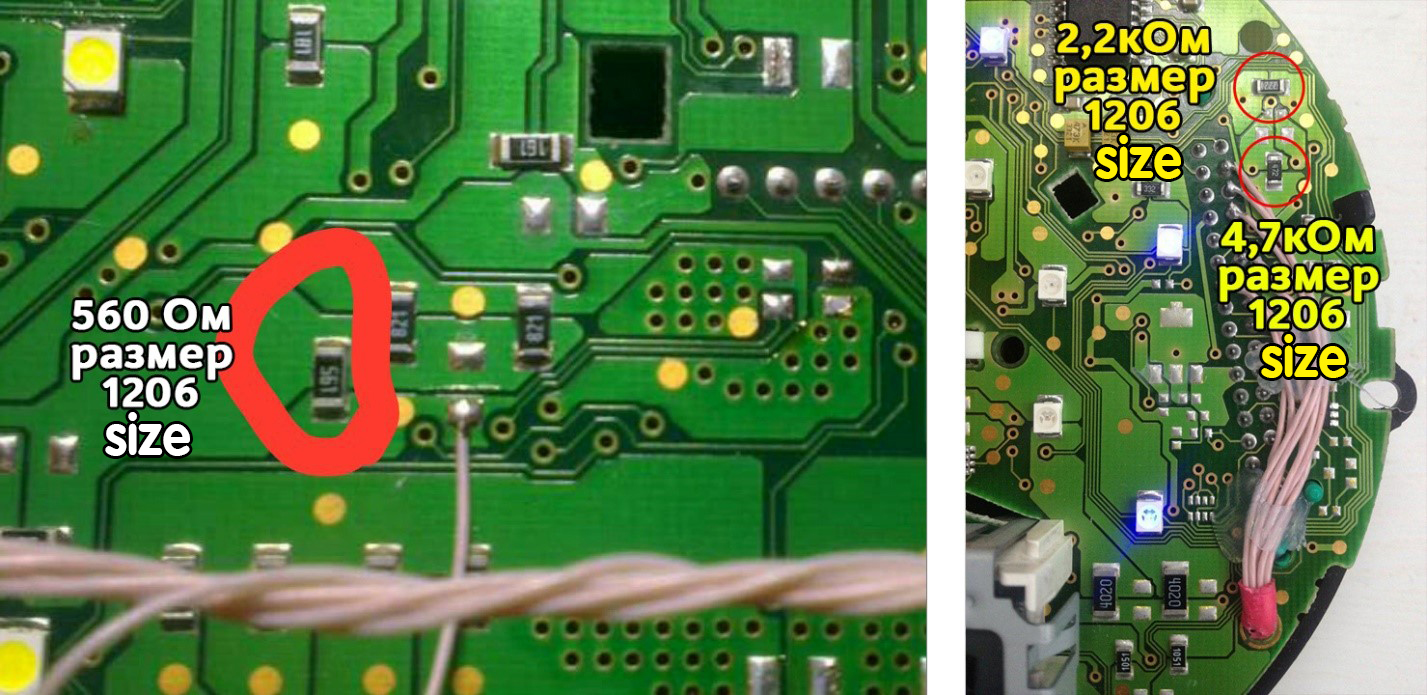

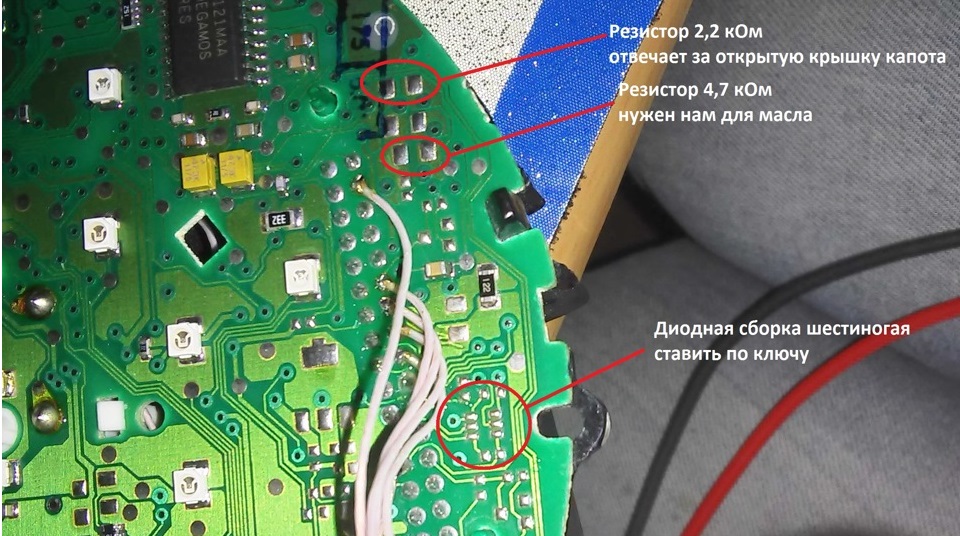
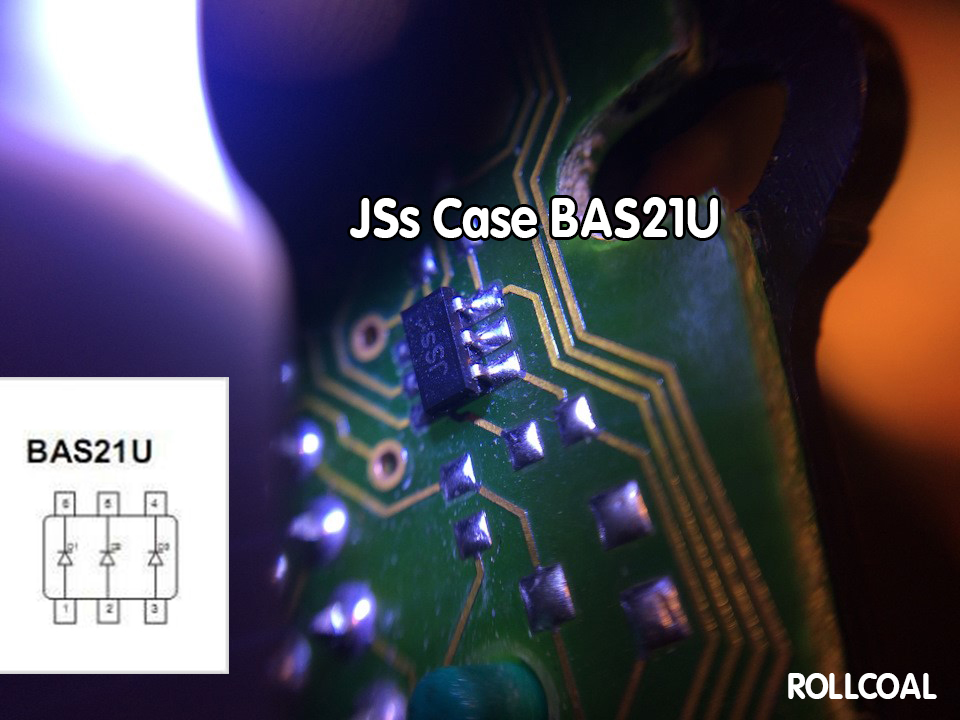
In clusters for the American market, there are no open hood and
oil level control resistors, and there are no oil level and
temperature sensors in the engine sump.
2.7 The wires should be pulled from the back or as shown above.
Wires should not interfere with the assembly of the cluster.
So it's not right!

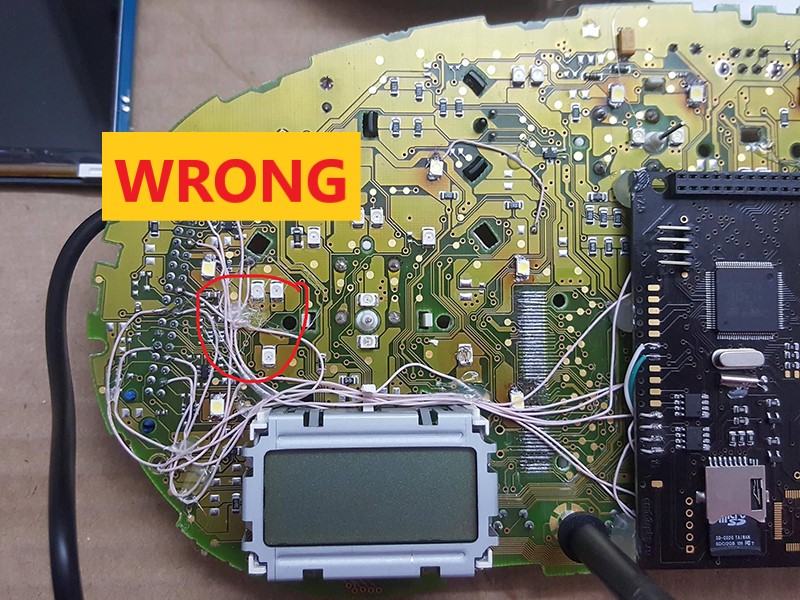

2.8 Power connection
There are two types of power supplies
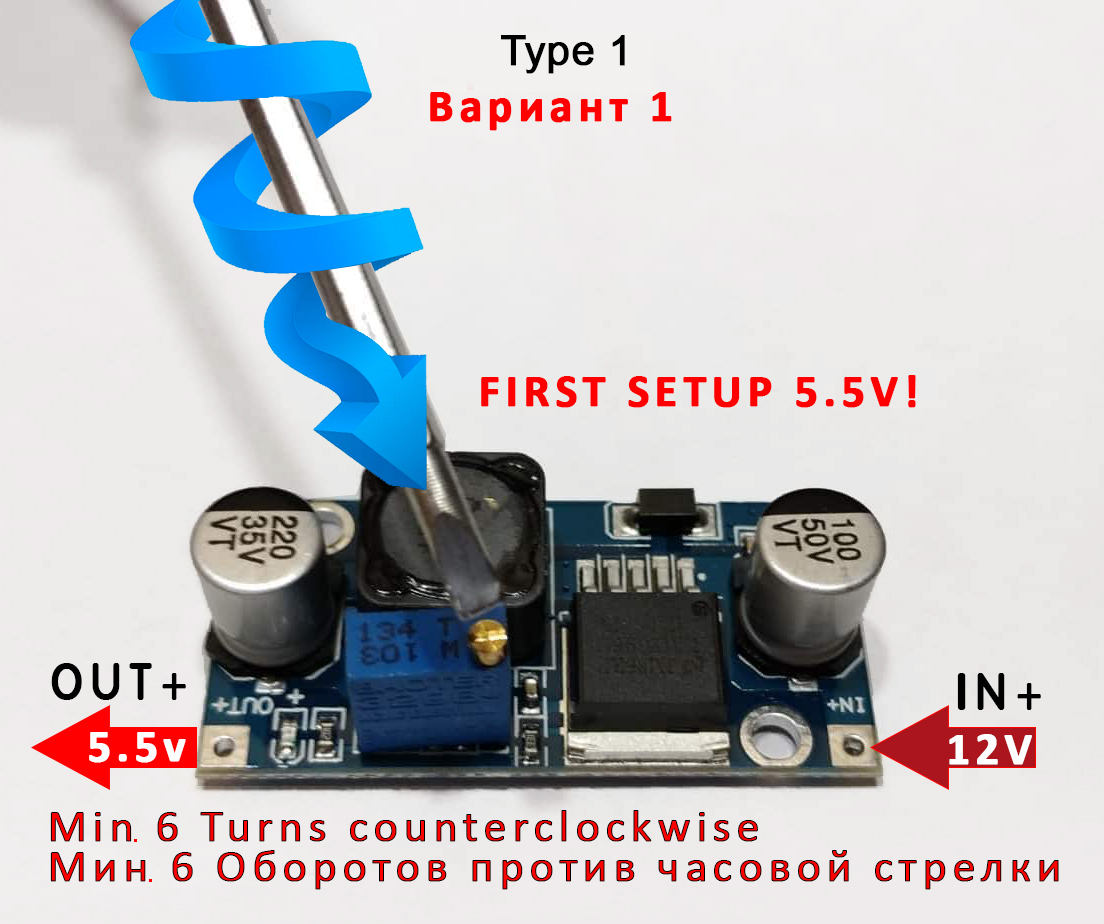 |
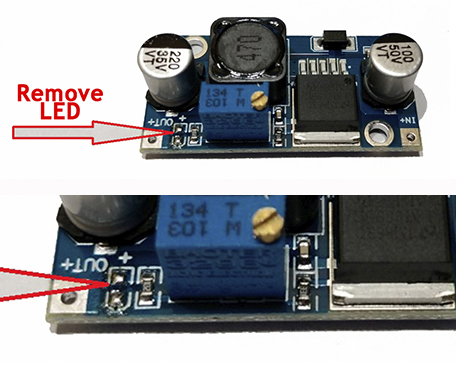 |
||
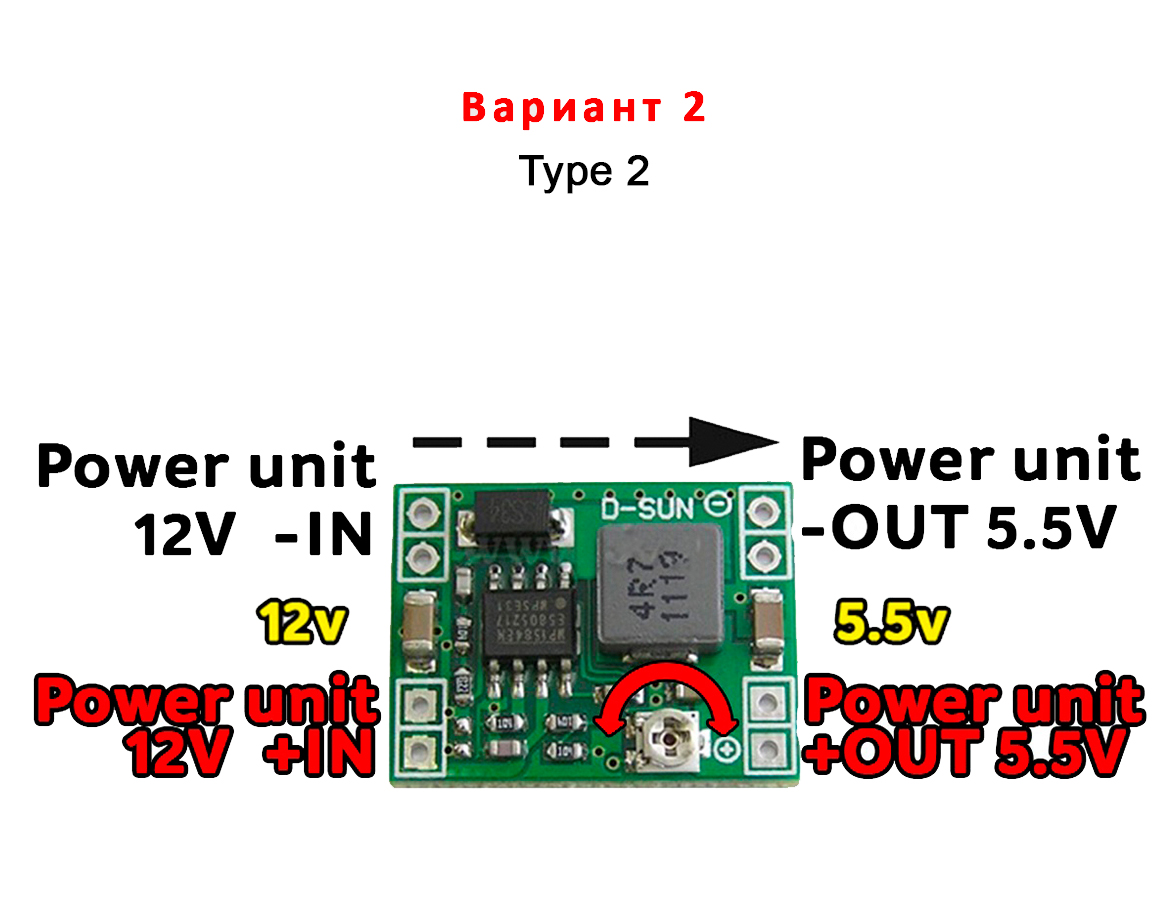 |
|||
Attention!
Before installing the power supply, you need to solder the wires to its
contacts IN+, IN- and OUT+, OUT- ,
then apply a current of 12V to IN+, IN- , and connect the OUT+, OUT- wires
to the multimeter.
Now we need to tune the output current. Using a small flat screwdriver, you
should rotate tuning resistor
clockwise, until you have 5.5V output voltage on the multimeter.
Next, we place the power supply on the cluster`s back board and bring wires
from the blue connector to its contacts.
How to do this, look at the connection diagram specifically for your car
model.
Choose the place of installation of the power supply so that during assembly
it does not interfere.

Choose the installation location of the power supply so that it does not interfere later in the assembly. For example:
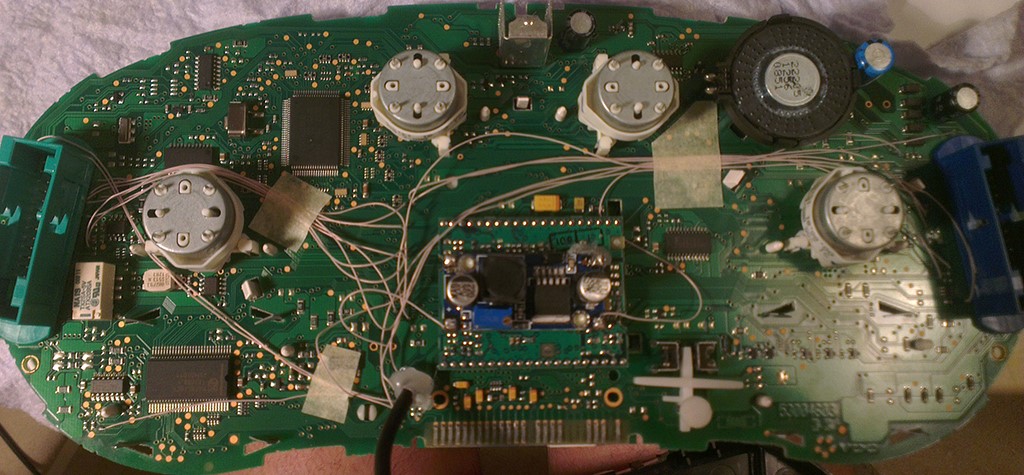
Attention!
After wiring, lay it so that they do not interfere with further assembly.
Need to call all contacts and check on the table to avoid confusion anywhere.
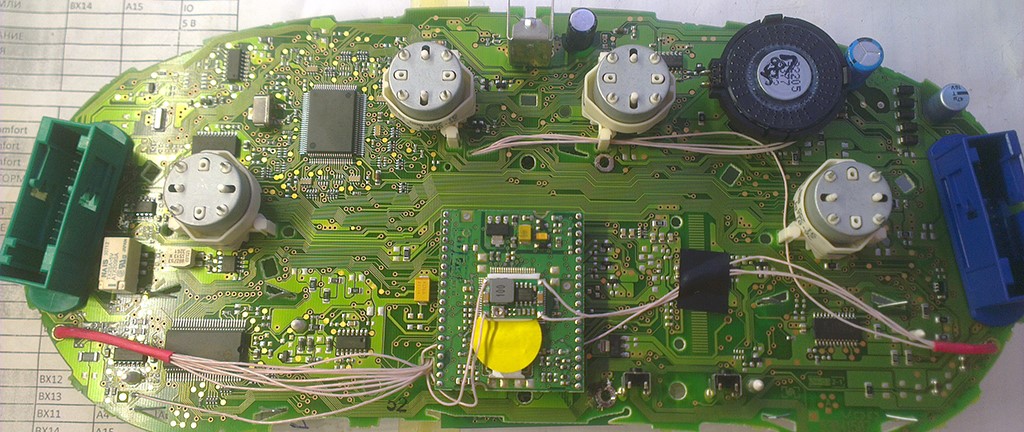
2.9 Before assembly, check the functionality of the module in your car.
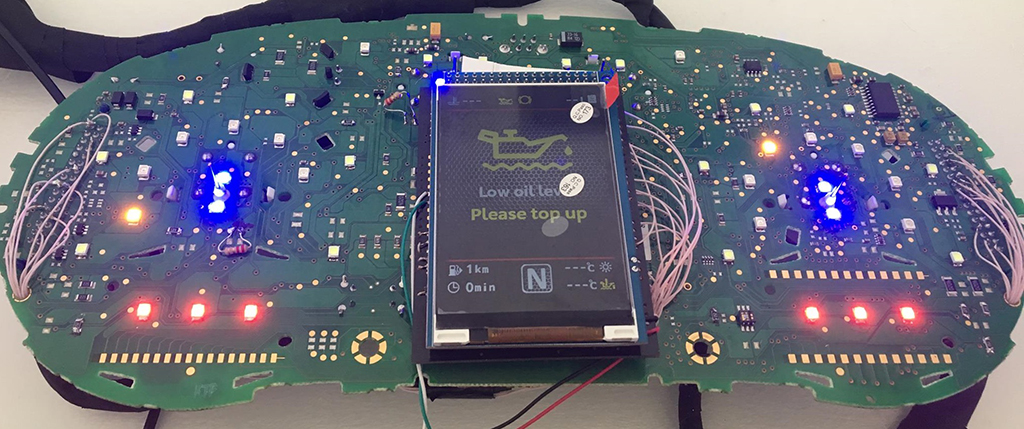

3. Assembly
After wiring, lay it so that they do not interfere with further
assembly. Check wiring with multimeter, in Diode mode.
On the display, at the back, there is a piece of double-sided tape
(if yours doesn`t have it, attach one). Don`t remove the protective
film from it! We use it only as a support for the display!
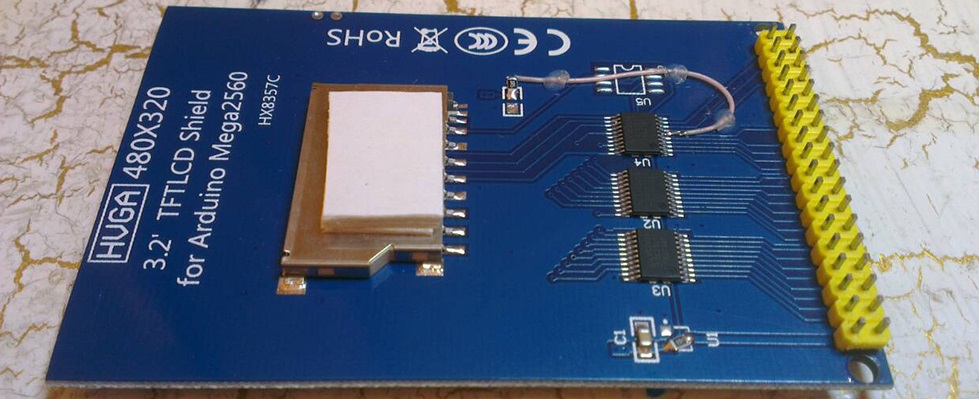
| Do not solder these wires! Pins 6 and 7 are spare. |
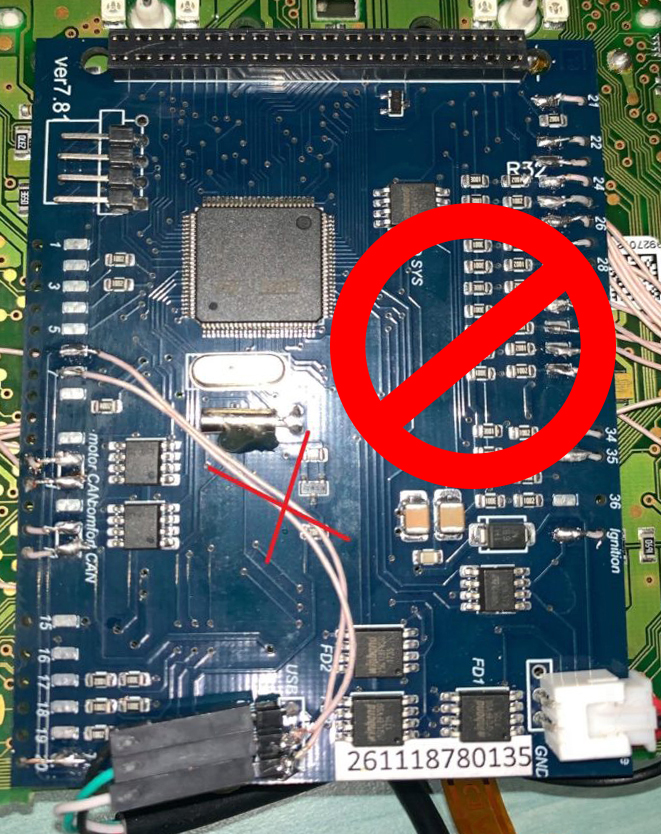 |
| 3.1 Cut off Red USB wire, we don`t need it. | 3.2 USB cable should be fixed with glue. | ||
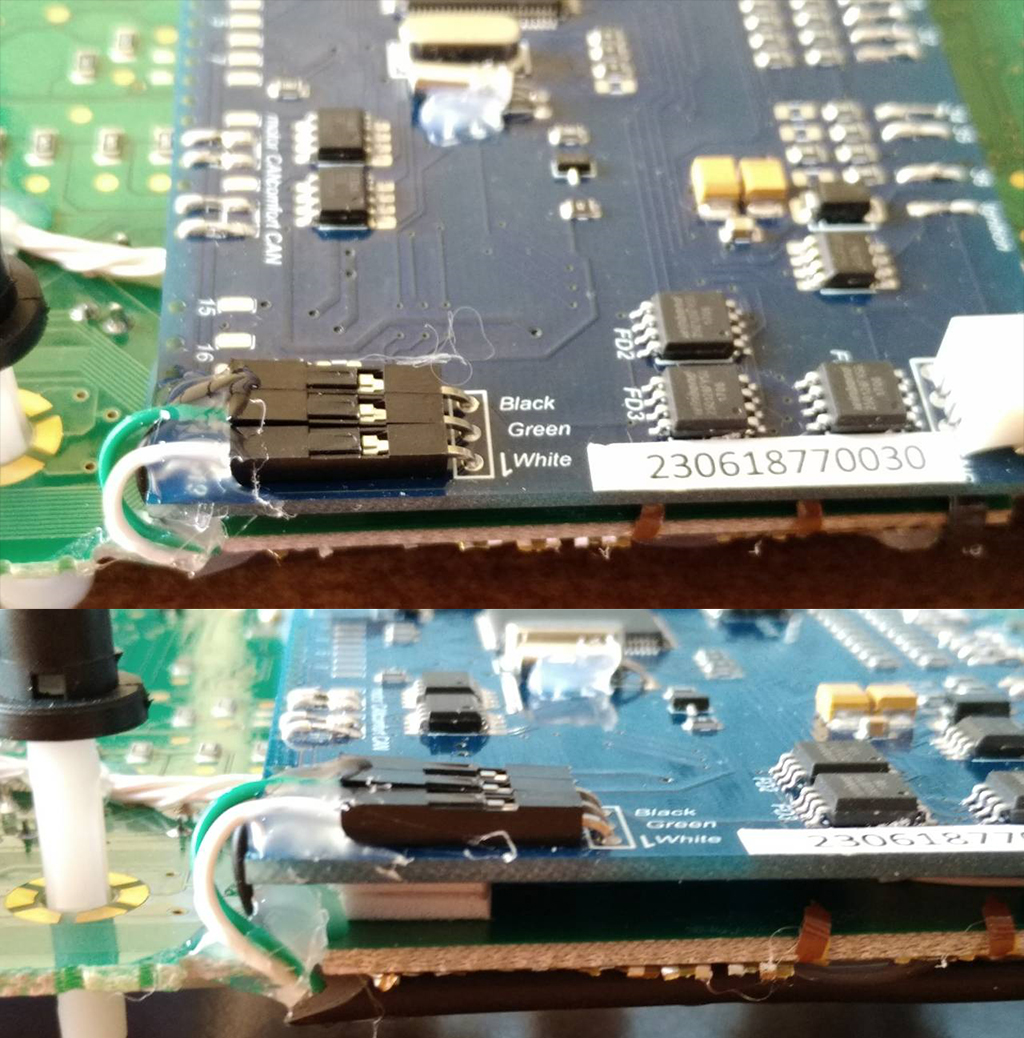 |
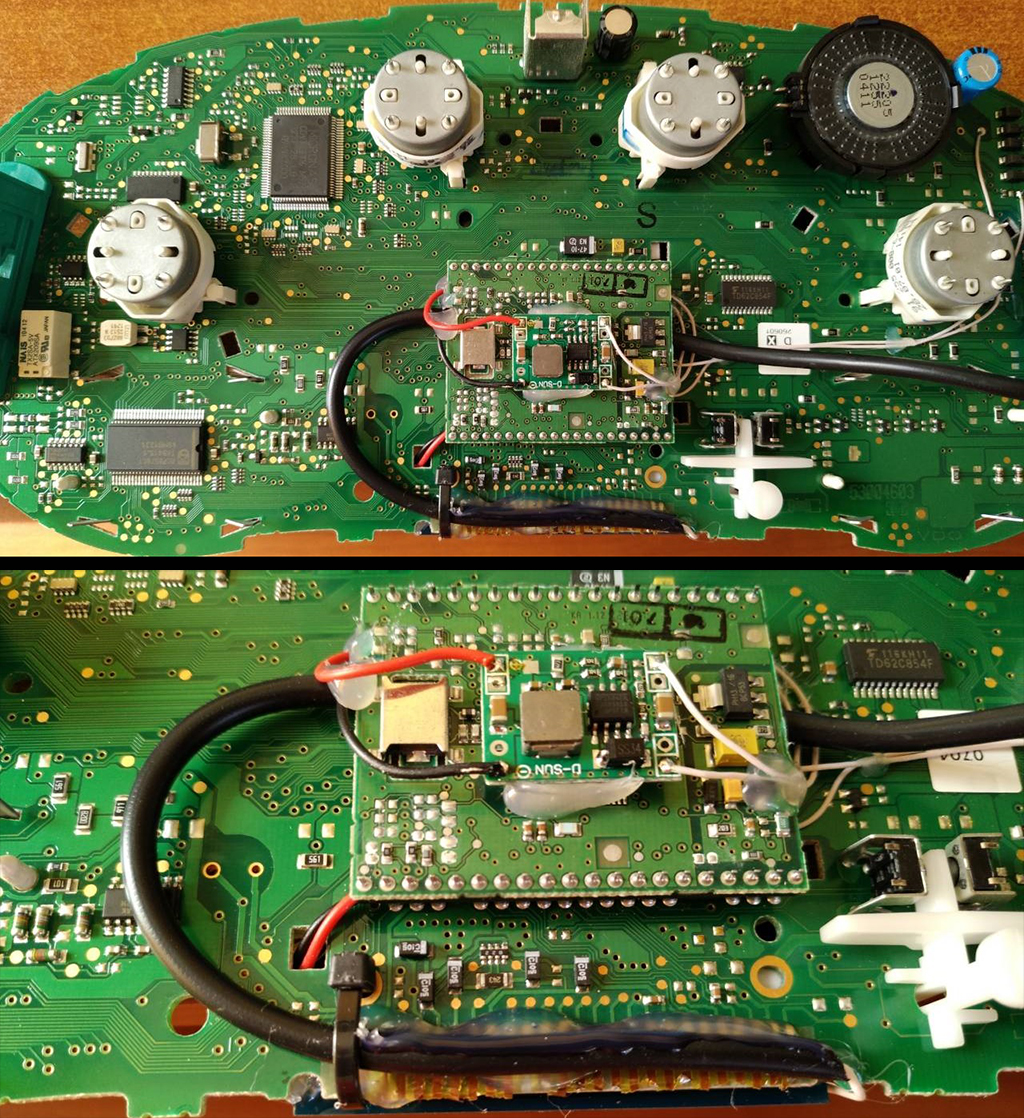 |
|
3.3 We take double-sided adhesive tape on a foamy basis, cut the squares 1cm X 1cm.
|
3.4 Collect these squares in 3 floors.
|
||
|
3.5 Place them so that nothing prevents you from mounting the module on the board.
|
3.6 Place the module so that it fits in the cluster`s window.
|
|
3.7 Cut off the main beam guide part. On the red line. Leave the semicircle.
|
3.8 Cut off the protruding part!
|
3.9 Install a white diffuser and cut off the excess (as shown in the picture).
Then place the display and align it so that it clearly fits into the cluster window.

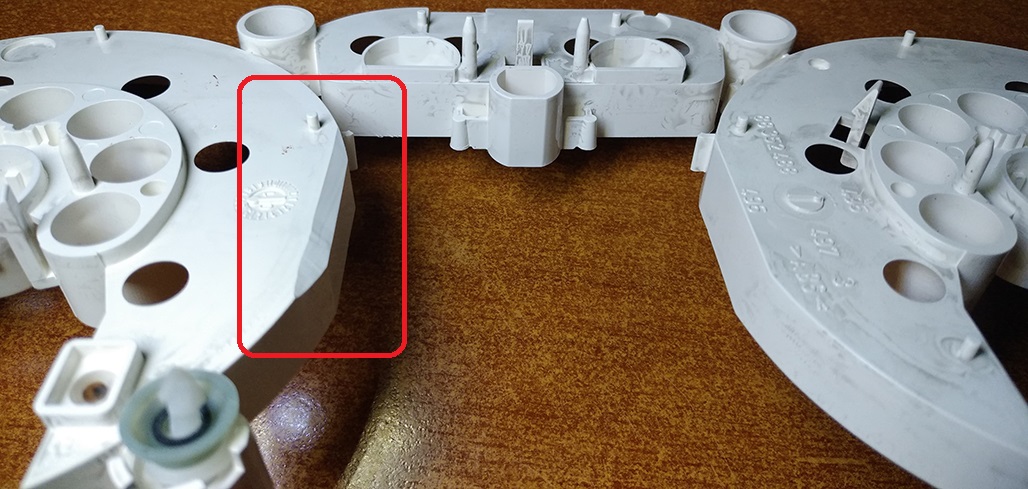
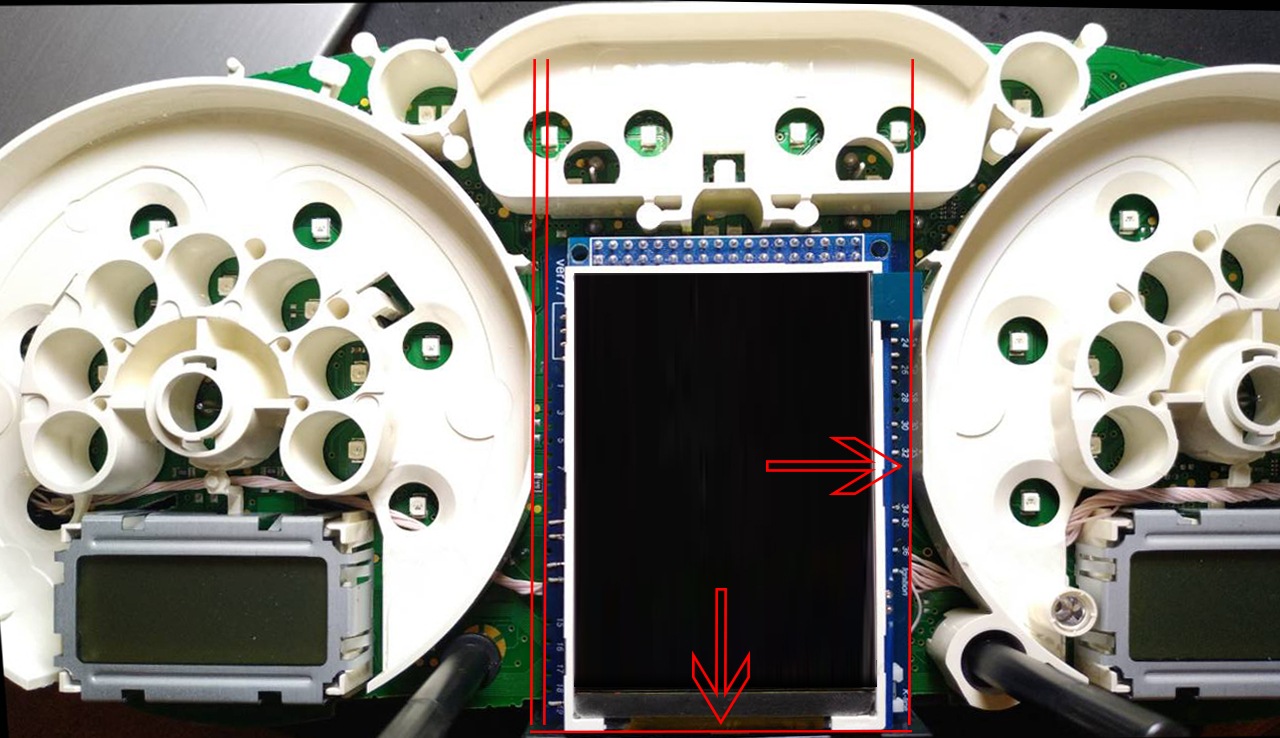
3.10 IMPORTANT! For greater stability, after you have tried and calibrated it, fix its position with hot-melt adhesive.
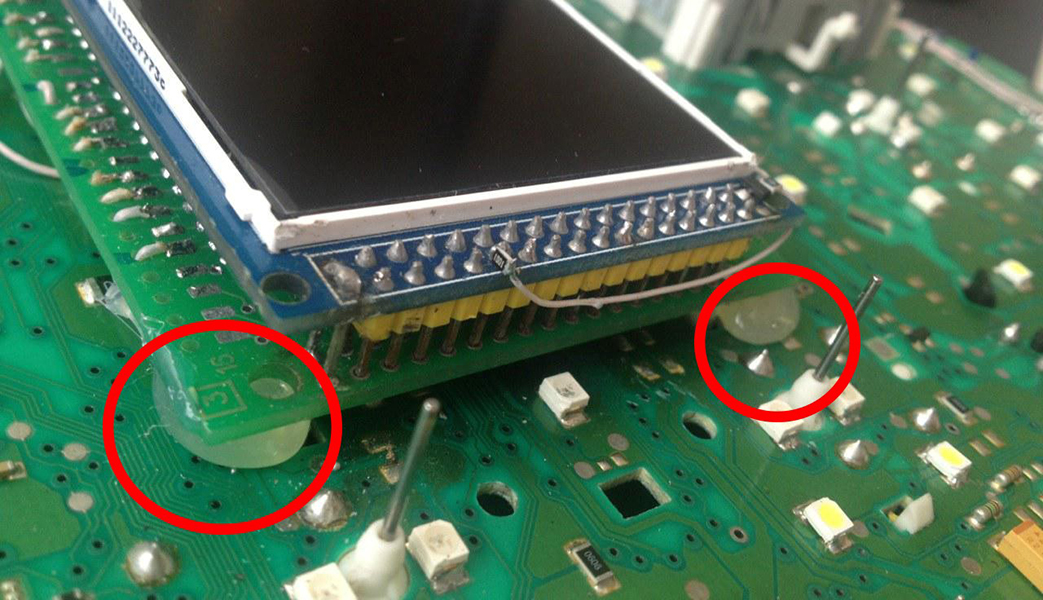

|
7. Next, you
need to glue the matte protective film so that the display does not
glare in the sun. Unfortunately, the film may not always be included, but it is easy to find on Marketplace, you can use a polyurethane matte screen protector for any smartphone just cut out with scissors to the right size.
7. Далее нужно приклеить матовую
защитную пленку, чтобы дисплей не бликовал на солнце. |
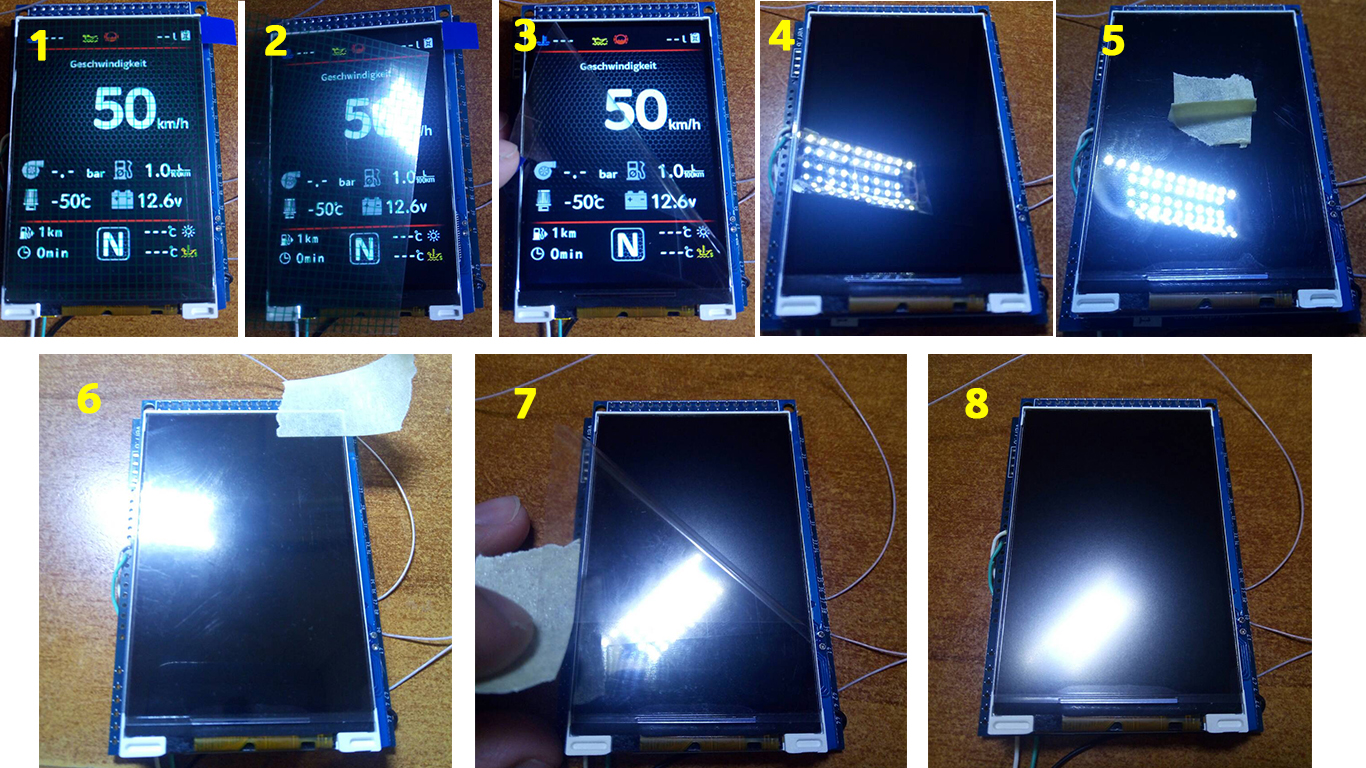
Attention!
Be sure to stick the film!
Otherwise, the display may be damaged!
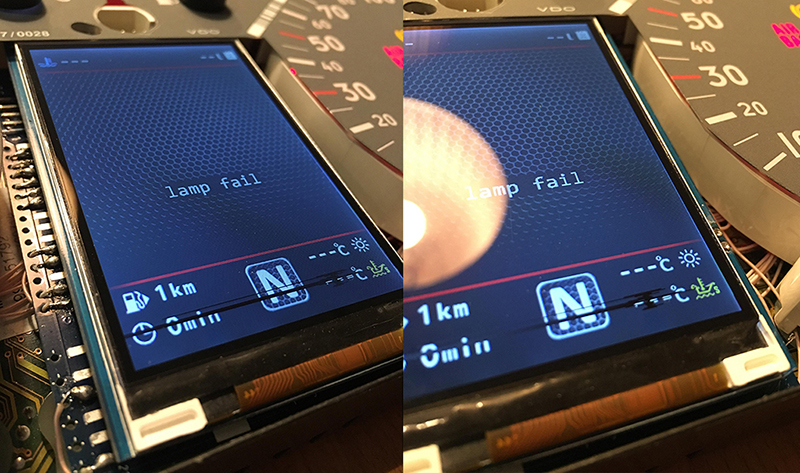
|
4. IMMO 2
If you have a 1J0 comfort unit installed. Or
your car is Seat Leon 1M.
|
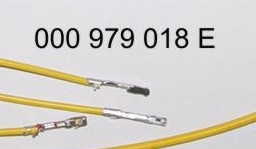 |
||
|
|
|||
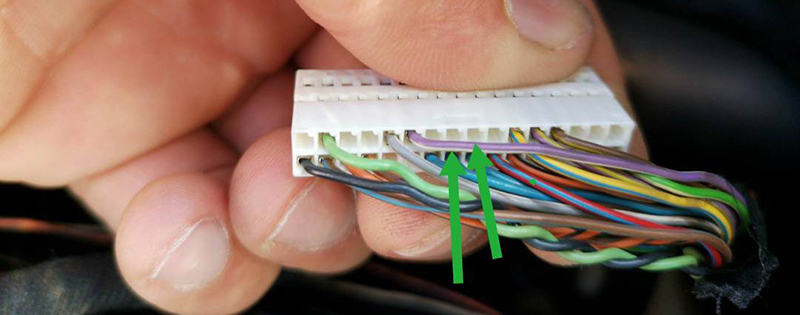 |
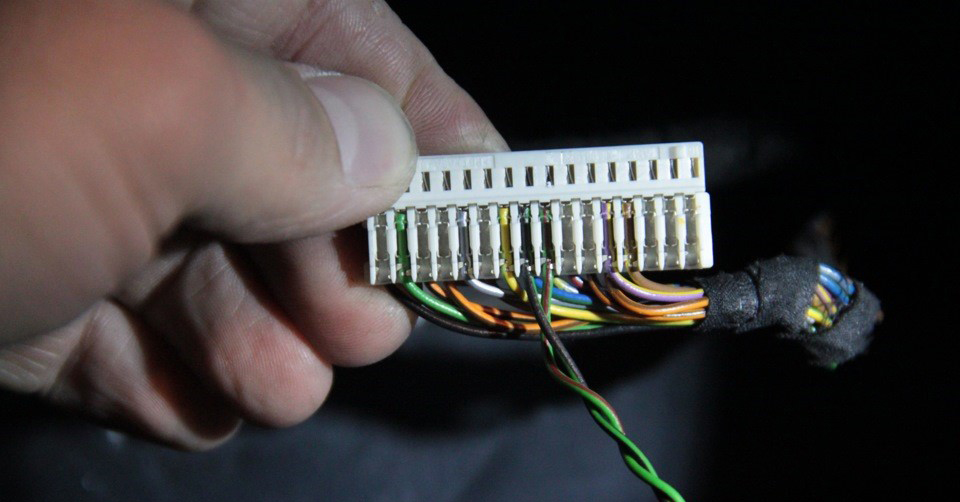 |
4.1 IMMO3 Cluster Installation in a vehicle with IMMO2
If you are installing IMMO 3 cluster in a car with 1J0 CCMS (comfort unit)
you shoul remove 2 resistors from the cluster board.
These resistors are coming from 8 and 9 pins of the green connector.
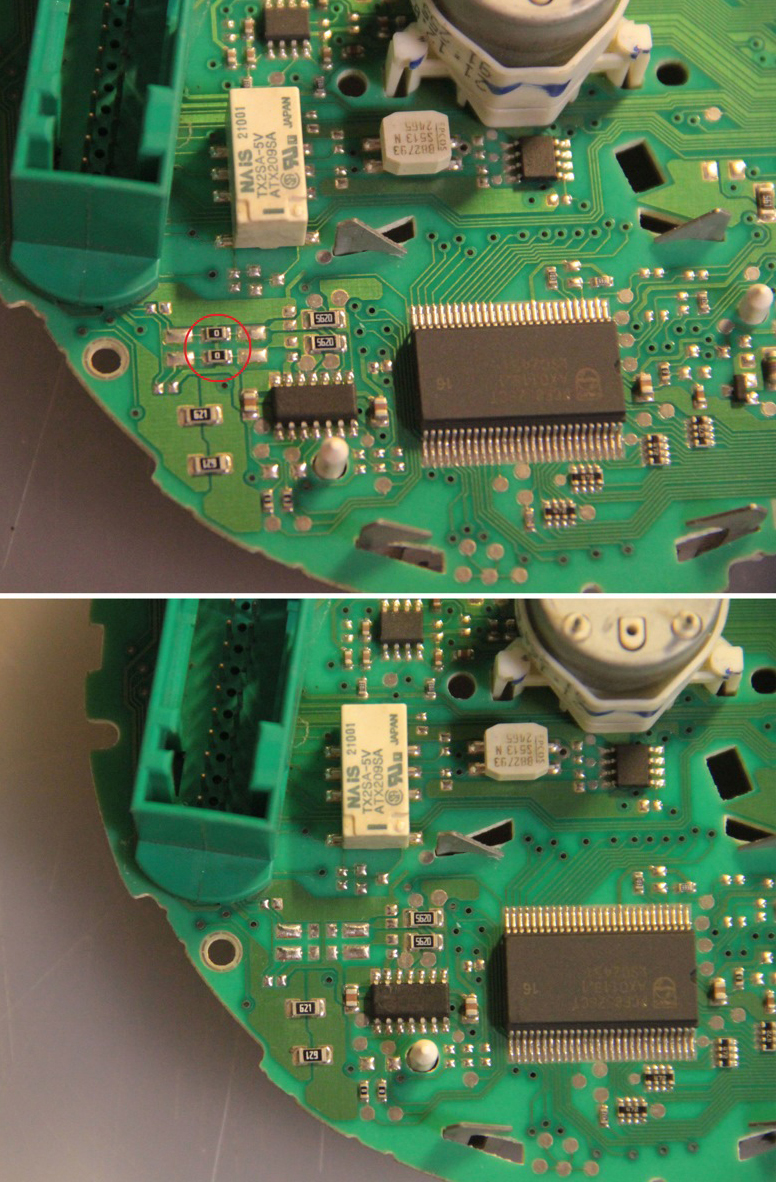 |
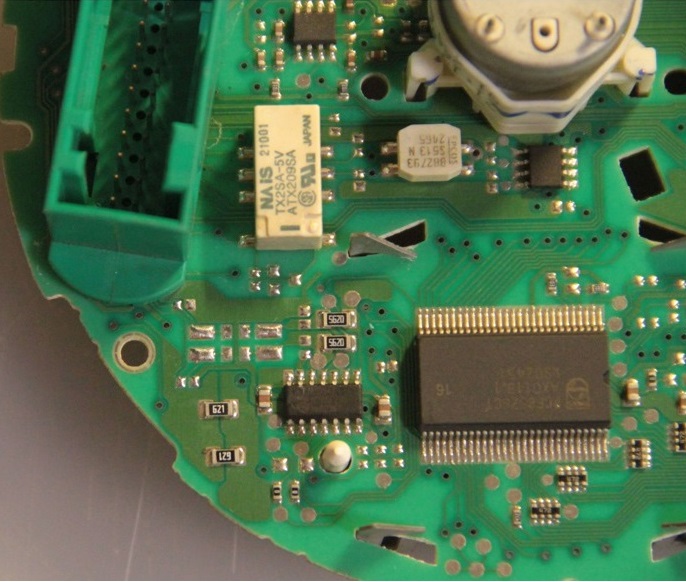 |
4.2 If you are Installating IMMO3 cluster in a vehicle with IMMO2,
you should activate the ambient temperature sensor in the cluster`s
EEprom.
|
Passat B5 You need to change 1ef from 08 to 01 line 0001E0 column F
|
Golf 4 Cluster 1J0920806G no fis no show temp in dispay You need to change 1e5 from 2B to 2F line 0001E0 column 5
|
Change 2B in 2F and work
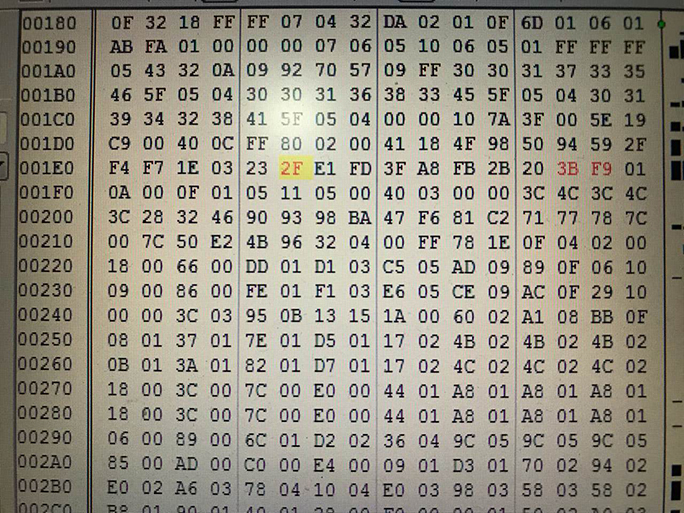
I changed that one 1E0 column 6 from 2B to 2F and it works
5. BOOST
To connect the boost pressure control, You need to add pin 15 to the
green connector.
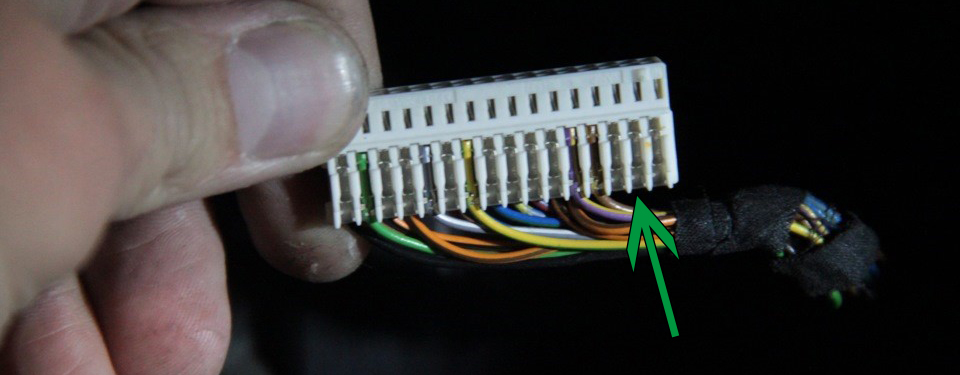
The other end of the wire must be connected to the engine ECU.
According to the table below, you should find the signal wire of the
boost sensor.
When the engine is idling, the voltage on the wire should be between
1.6 and 1.9 volts.
With an increase in RPM (engine speed), the voltage on this wire should increase.

Most often,
On diesel engines (AVB and others):
71st pint of ECU, green red Wire (green with a red stripe);
On petrol (AWM and others):
101 pin of ECU, gray blue wire (gray with a blue stripe).
In general, as I know, in all B5 diesel 1.9Turbo, supercharging is
connected to the 71st pin,
And the gasoline 1.8T is connected to the 101 pin. The color of the
wire can vary depending on the year / engine.
|
 |
 |
 |
||
 |
 |
 |
6. ASSEMBLY
Collect everything in the reverse order, without forgetting to
calibrate the needles with the help of the VAG-com program.
|
6.1 To
do this, connect cluster to the car (without cluster glass) and connect it
with VAG-com.
|
6.2 Go to unit-17.
|
||
|
6.3 Select Test unit.
|
6.4 Make a needle test.
|
||
|
|
|
6.6 . Tachometer 3, 000 RPM.
|
6.8. Speedometer at 100 km / h
|
||
|
6.9. Coolant temp. middle
|
6.7 . Fuel level middle
|
Then check everything
again
You can not turn the needles too quickly correcting the position,
you can damage the motors of the needles
You can not turn the needles, when there is power on the device.
6.6 Put back the cluster glass and put the cluster back into the car.
7. Take a photo and post it on all social networks.
Go to auto club meeting and brag to your friends.
8. Show it to your girlfriend/wife with words: «Look what a cool
thing I bought for just 20 bucks! » =)
|
In cars with manual gearbox,
the ECU has no information about which gear you have selected, and
3dMFD cannot read it, |
|
В автомобилях с механической коробкой передач ЭБУ
двигателя не имеет информации о том, какую передачу вы
выбрали, и 3dMFD не может ее прочитать, поэтому 3dMFD показывает выбранную передачу по соотношению скорости движения и оборотов двигателя в минуту. Для калибровки необходимо ввести в первую колонку скорость движения на каждой передаче при 2000 об/мин. Кроме того, 3dmfd не означает, что включена нейтральная передача. Только при нажатии на педаль сцепления появляется сигнал N. |
|
|
|
If the N signal does not appear when the clutch pedal is depressed. Check the settings in the Config tab
|
|
Если при нажатии на педаль сцепления не появляется сигнал N. проверте настройки во вкладке Конфиг |
|
|
|
If the settings in the Configure tab are correct, but the N signal
does not appear when the clutch pedal is depressed. Check if the clutch pedal micro switch is present and working.
|
|
Если настройкf во вкладке Конфиг правильная, но при нажатии на
педаль сцепления не появляется сигнал N. Проверте наличие и работоспособность микровыключателся педали сцепления.
|
|
|







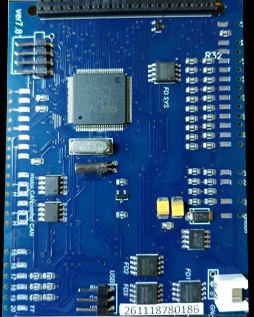






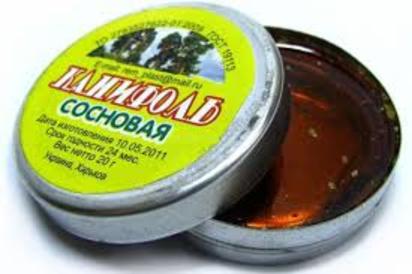







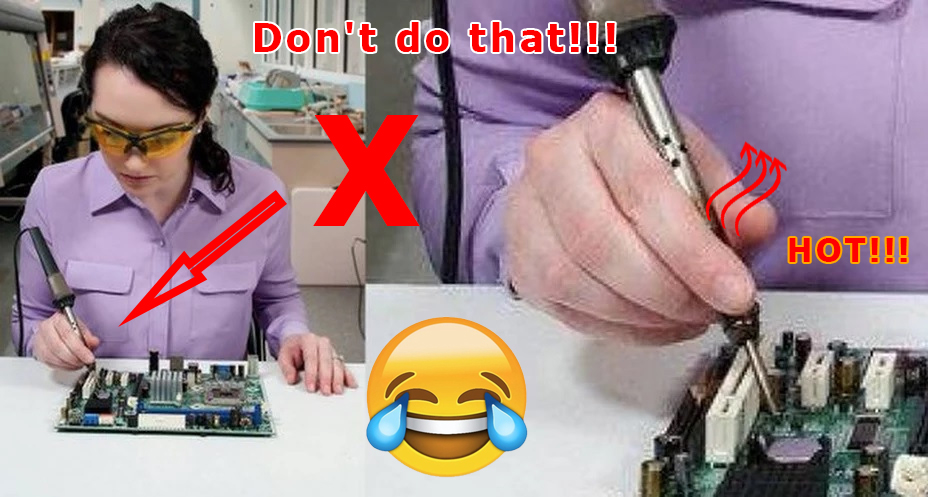

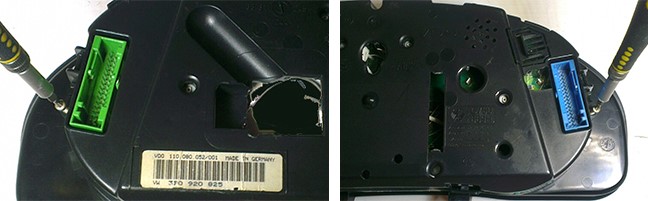
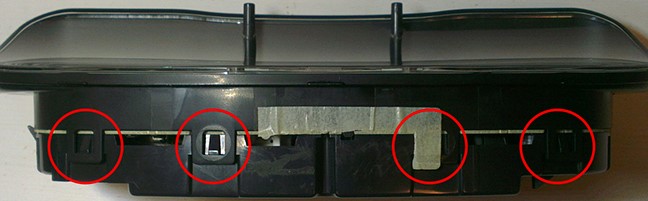

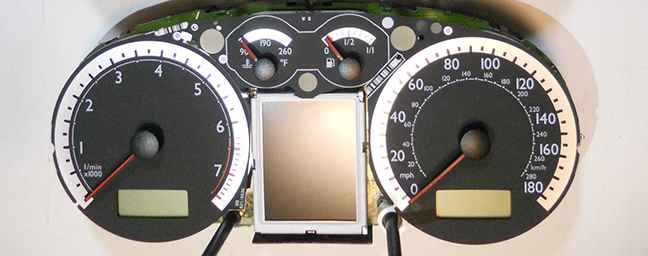

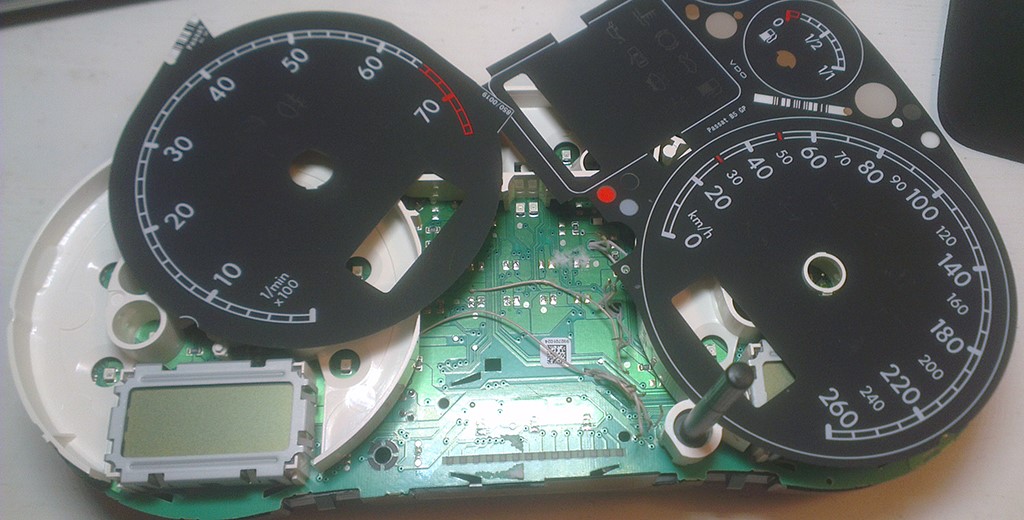
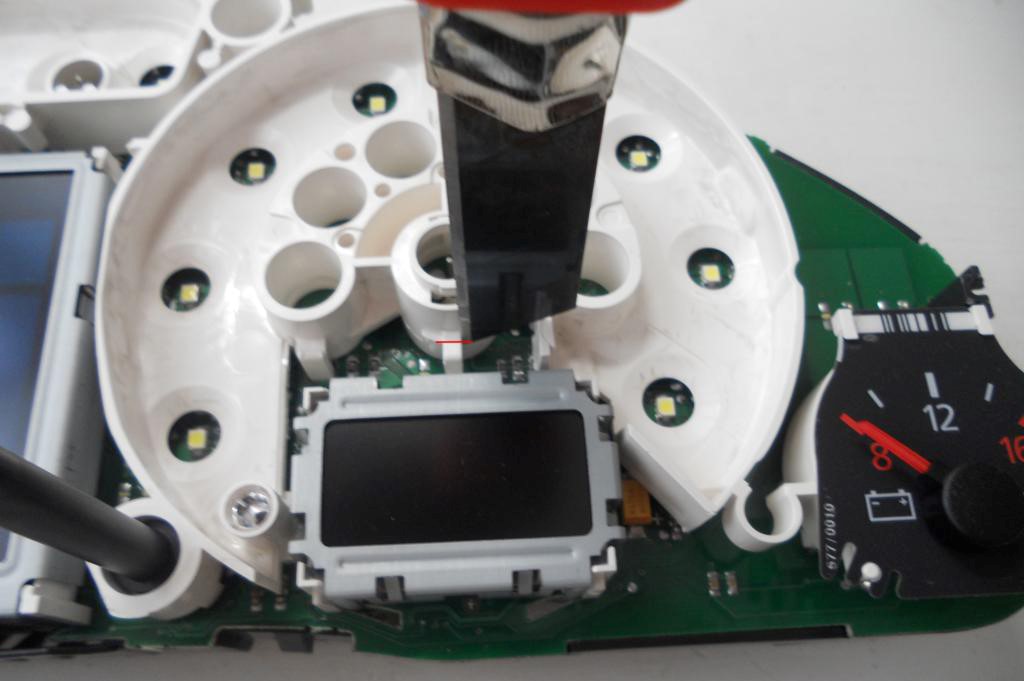
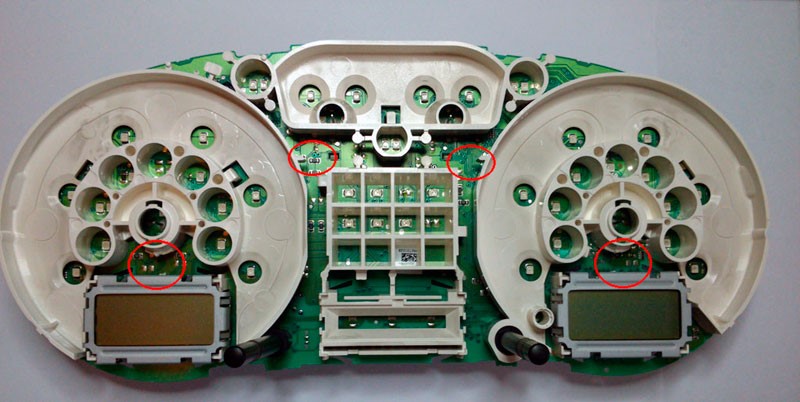
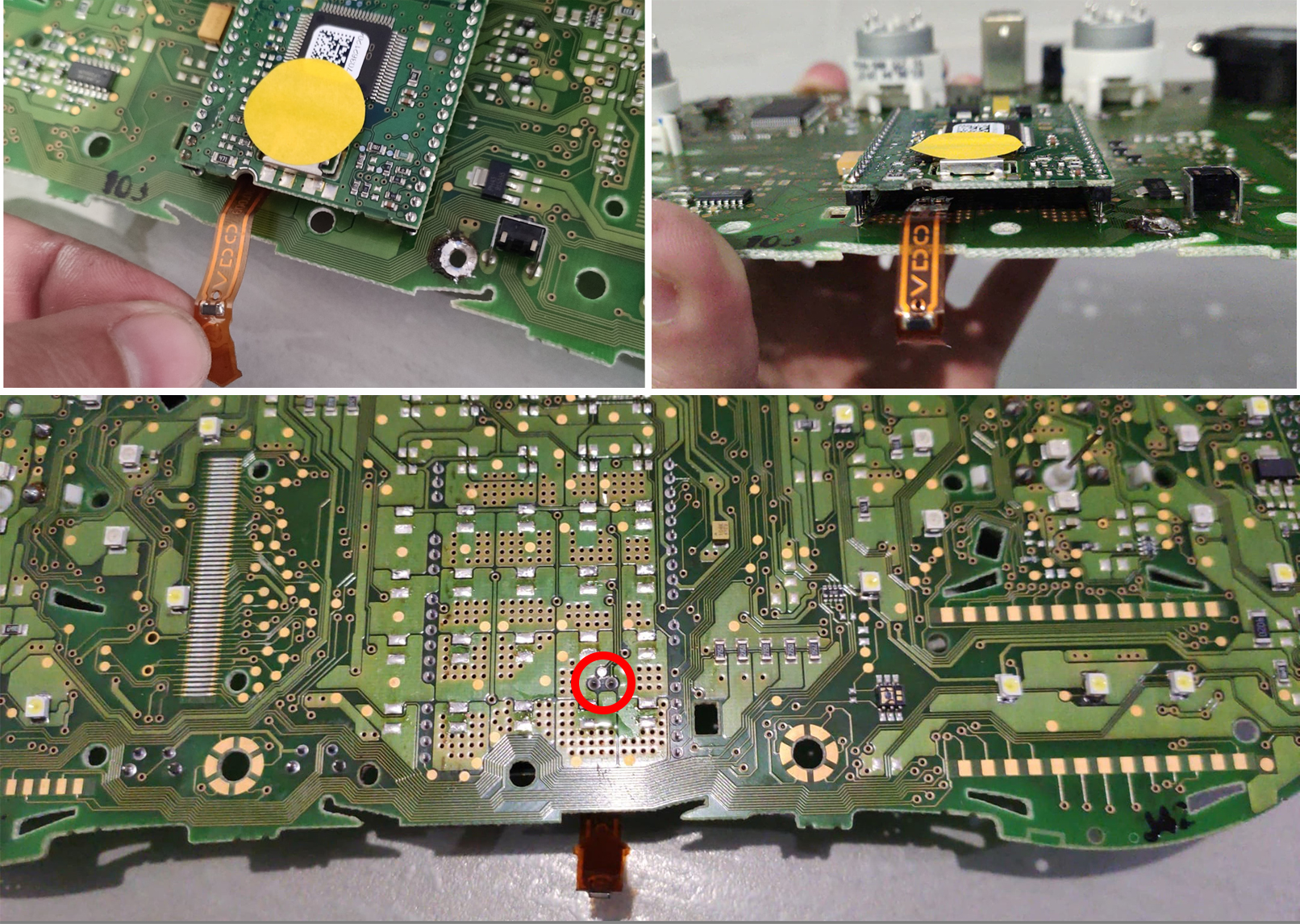







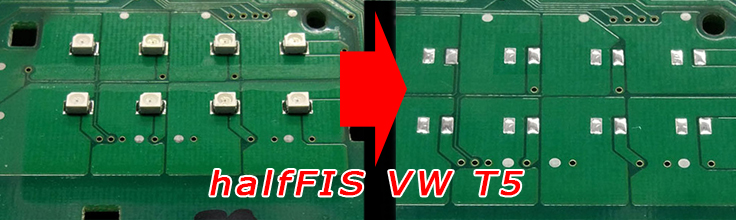
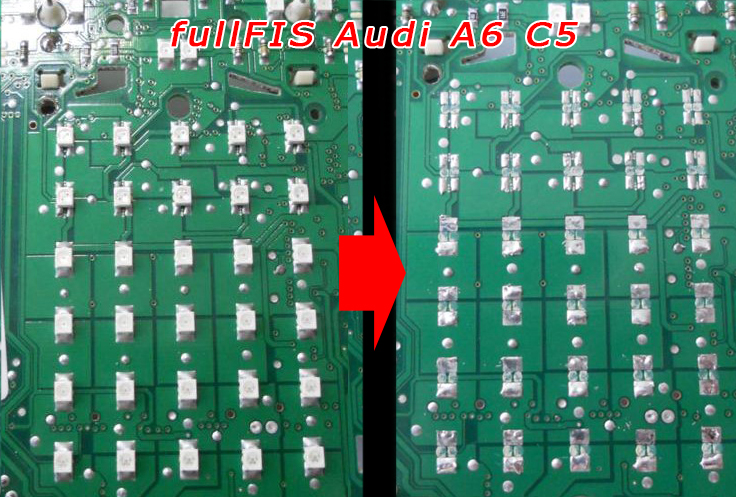
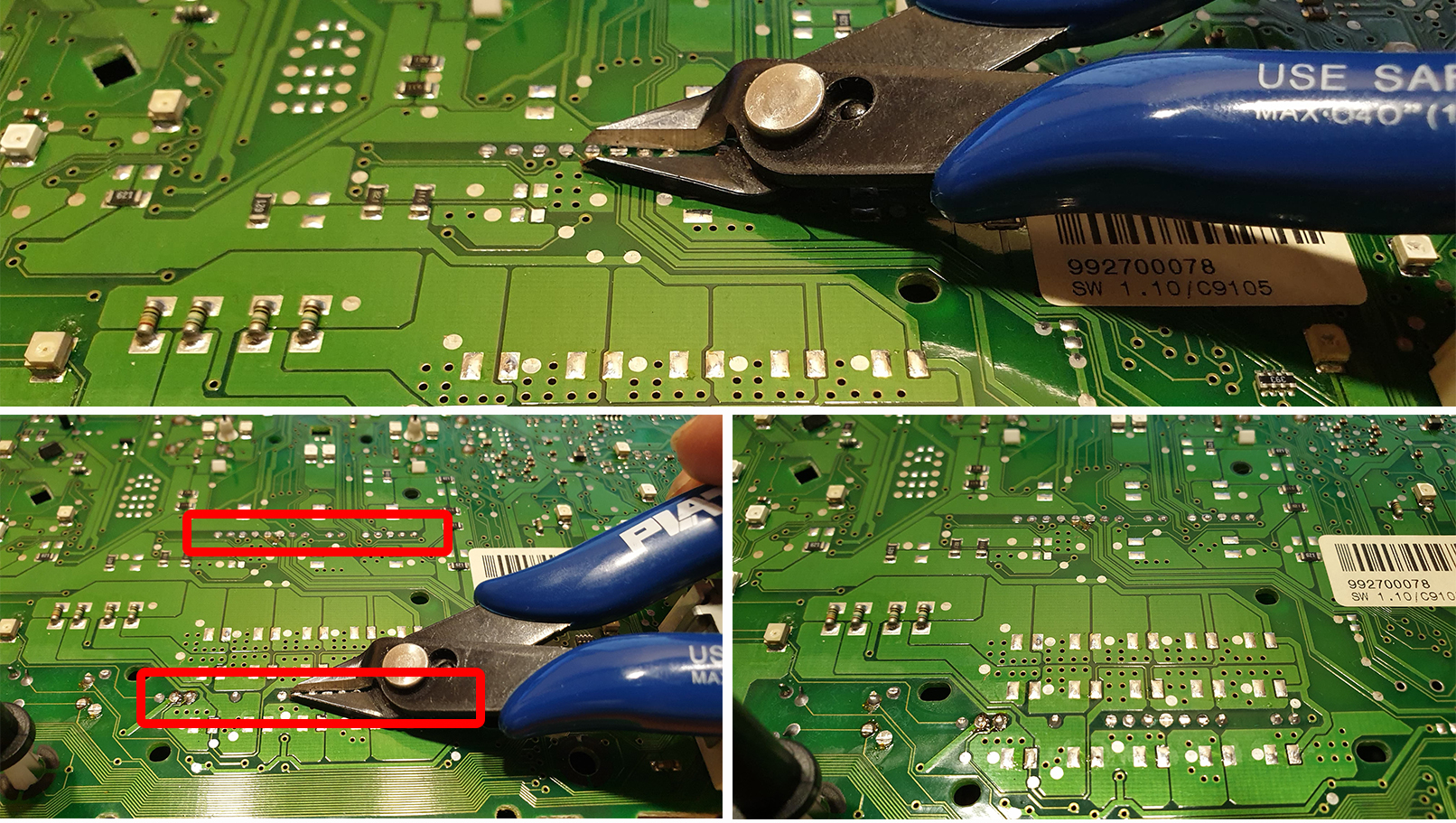
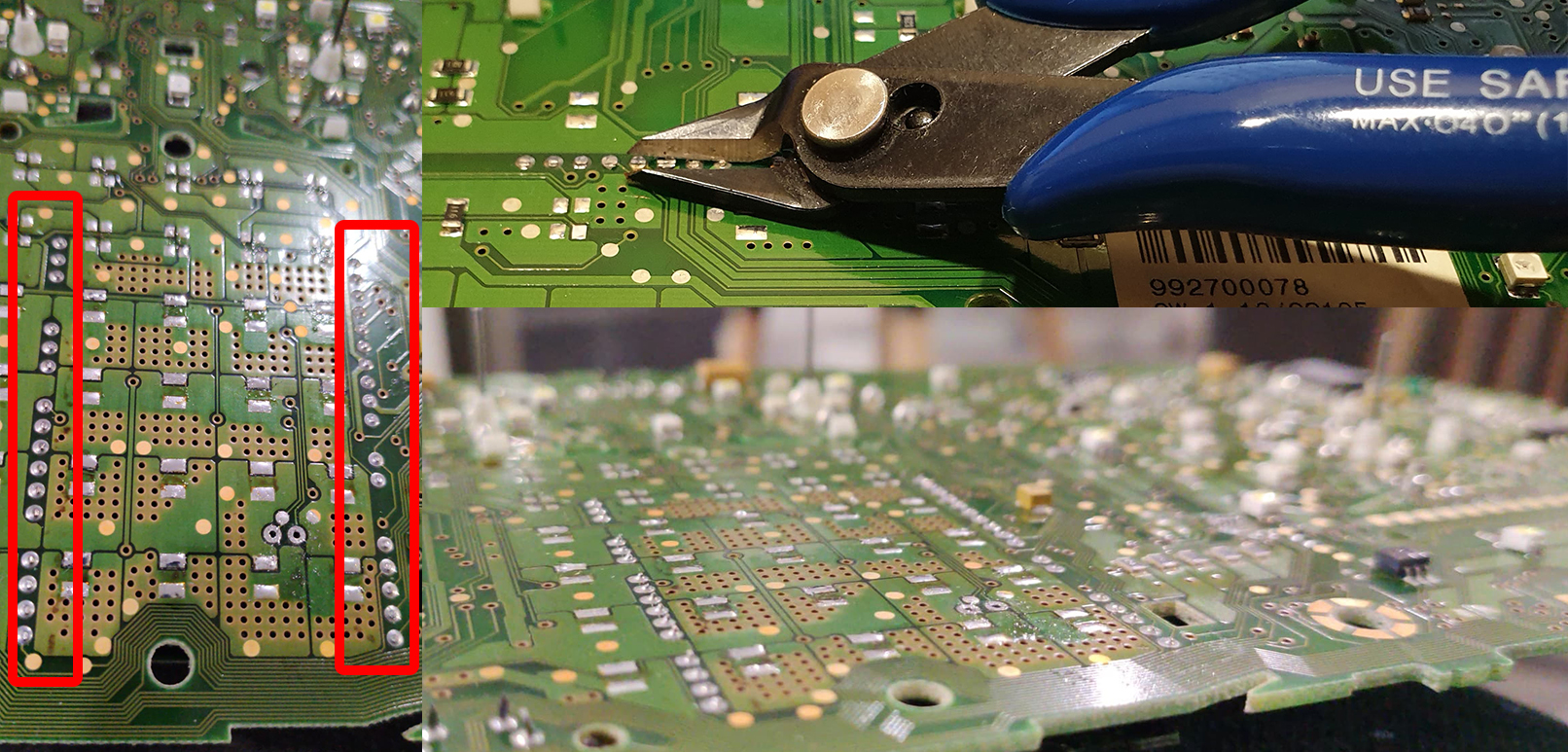
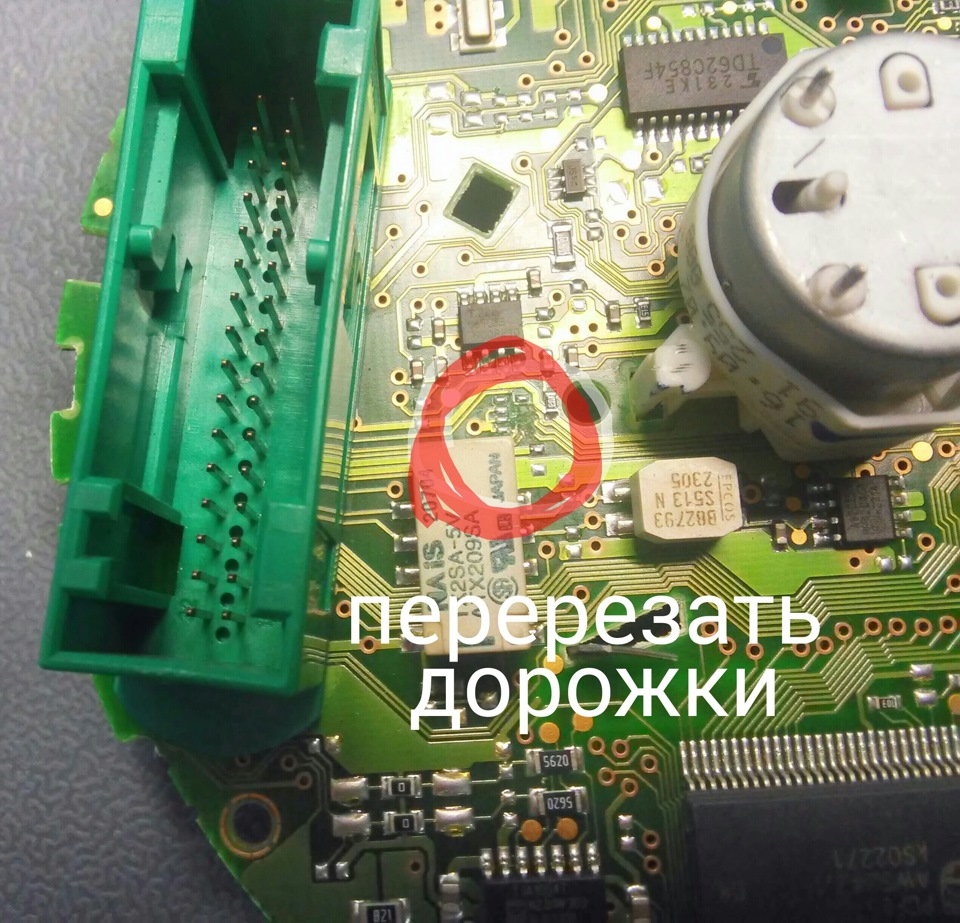
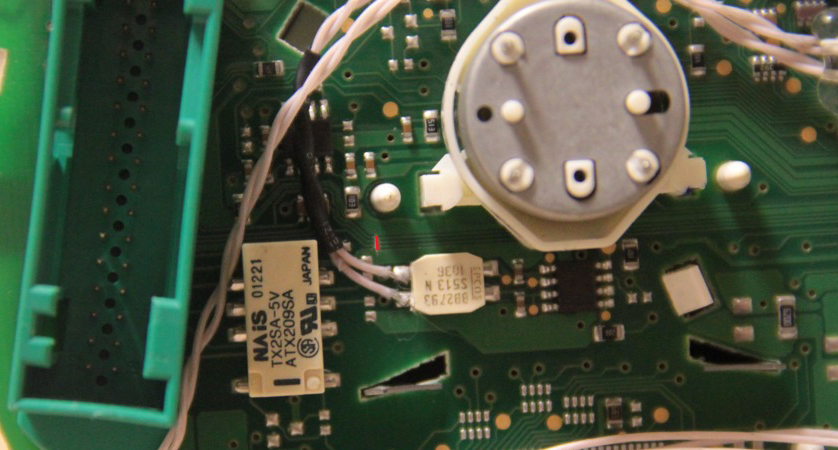
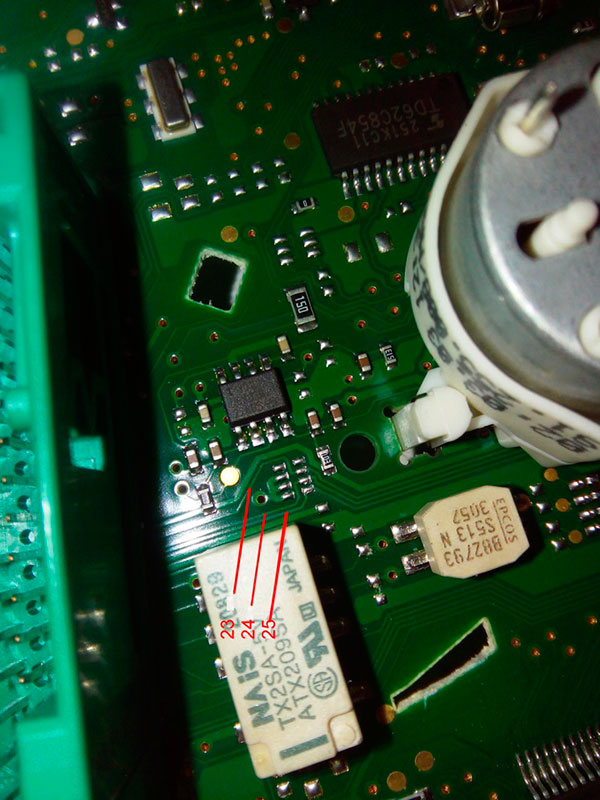
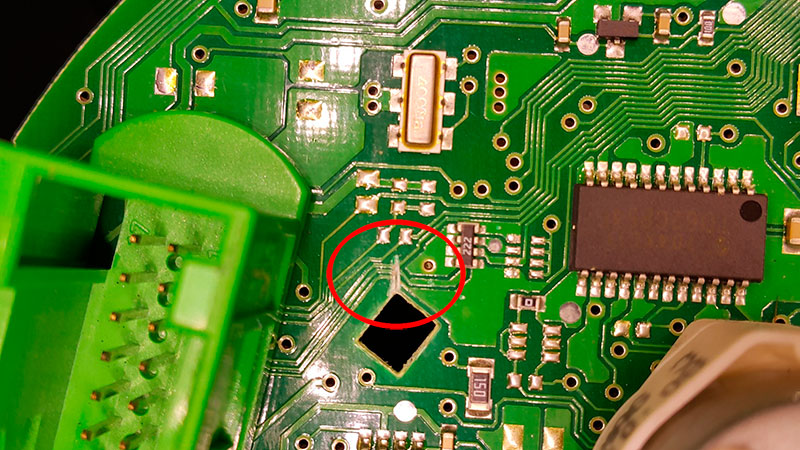
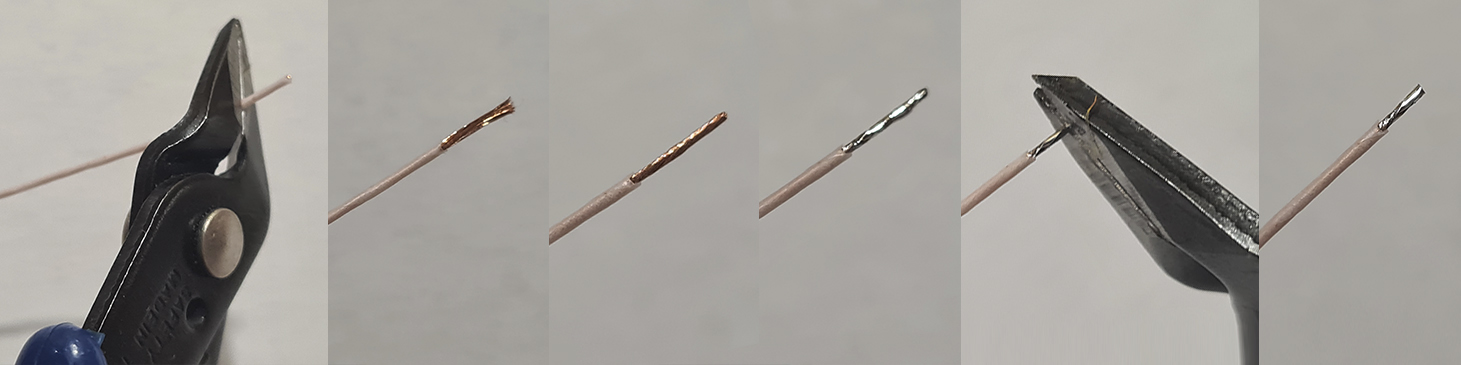
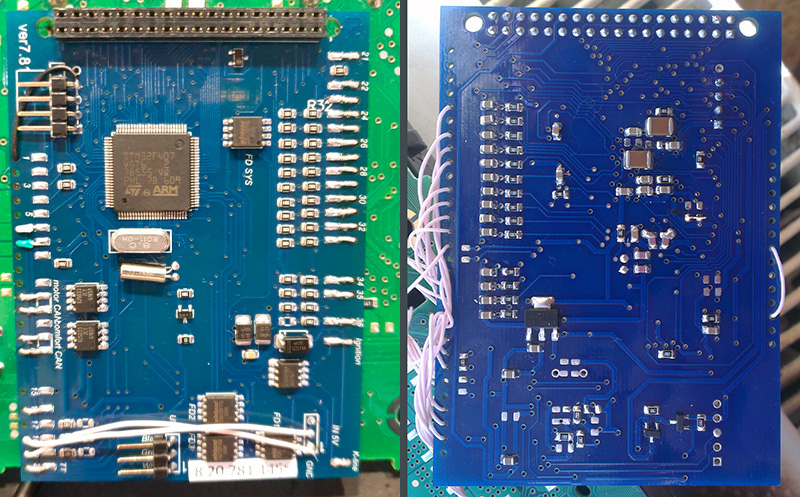
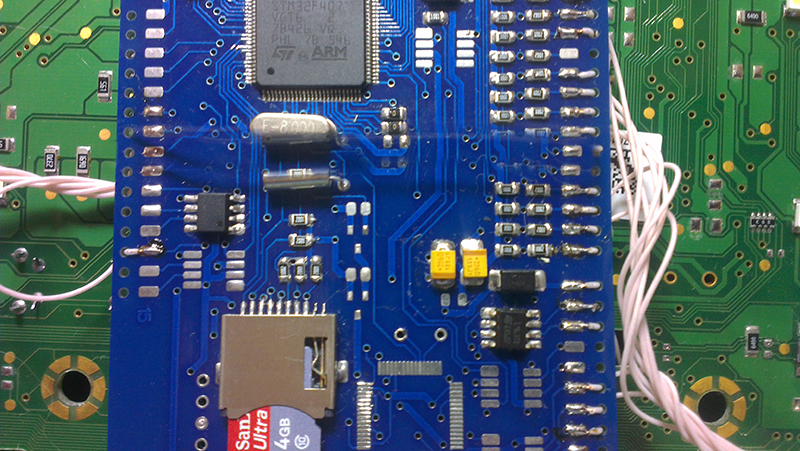

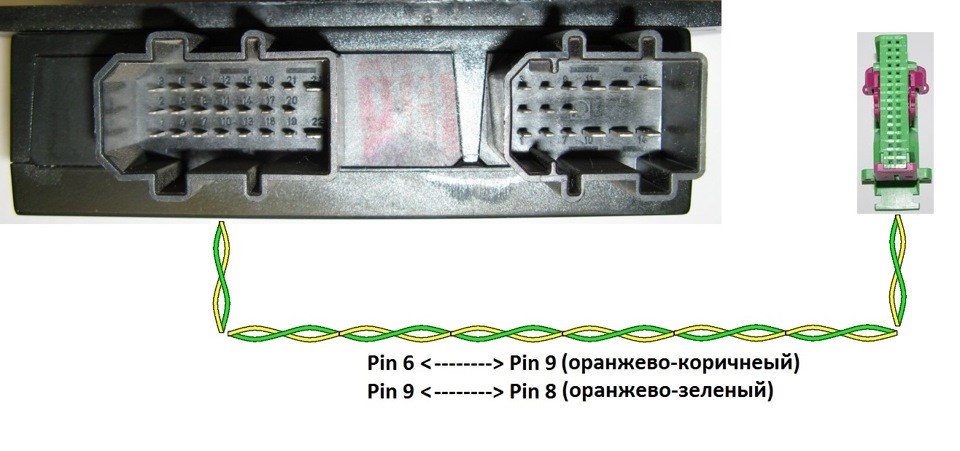
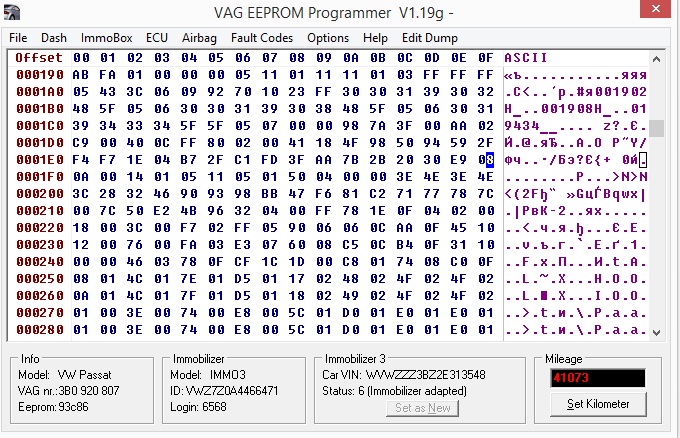
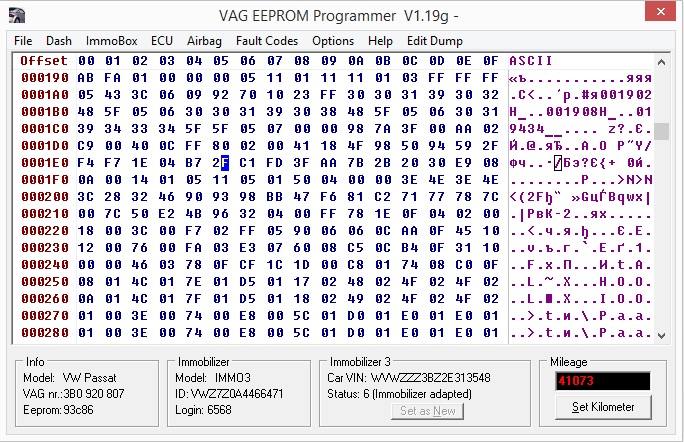
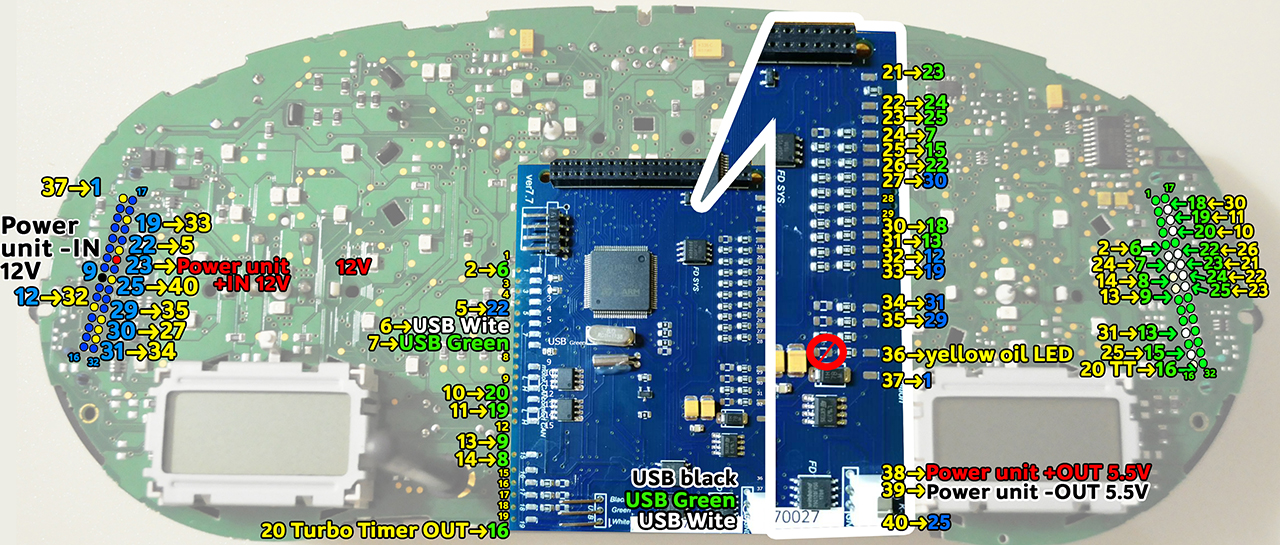

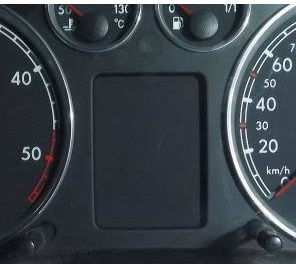

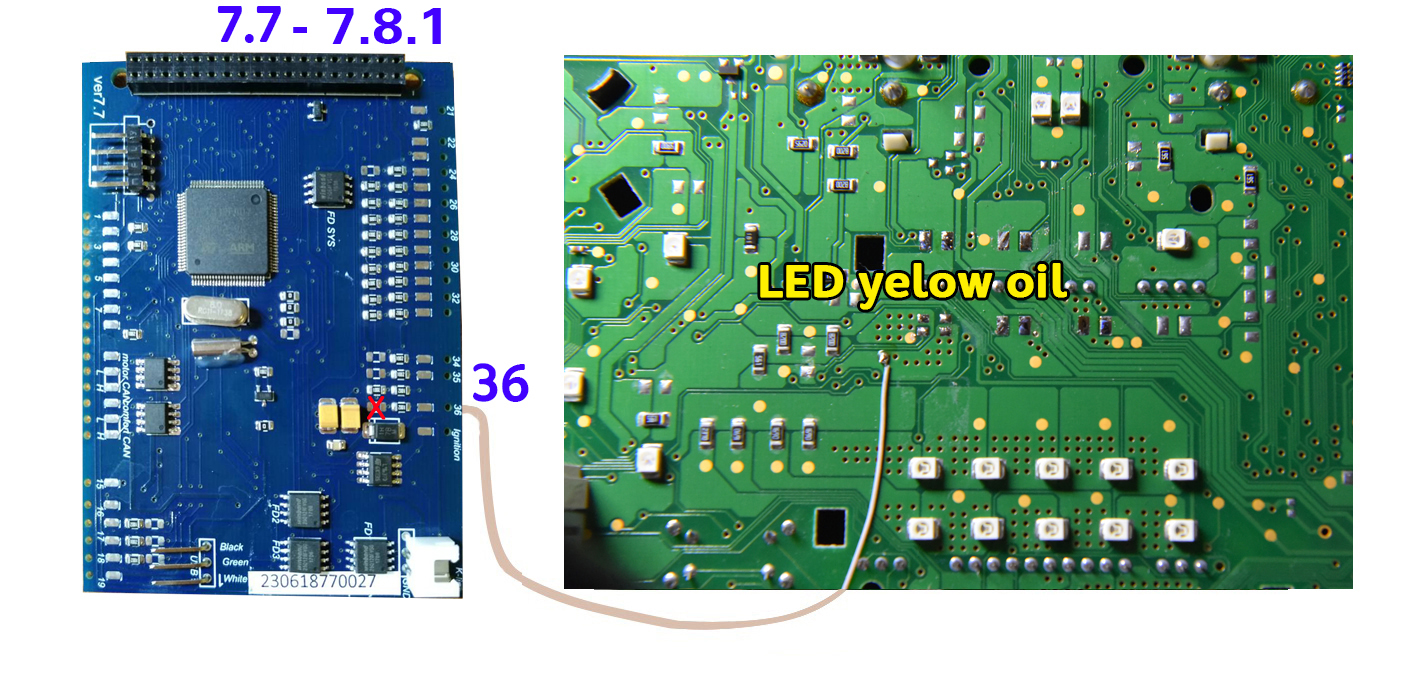
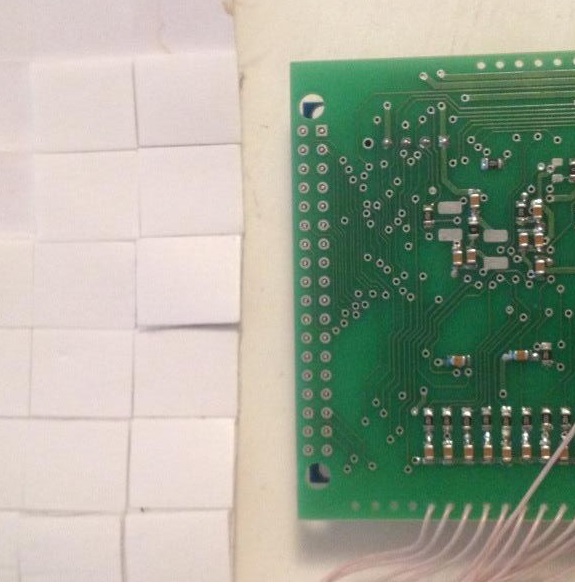
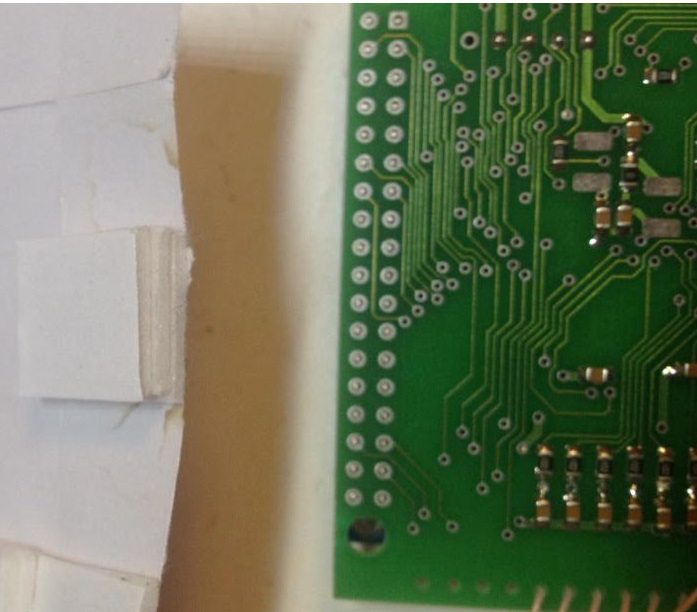
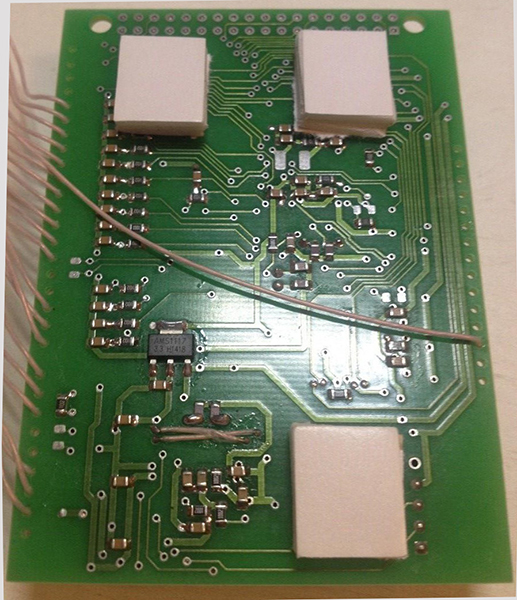

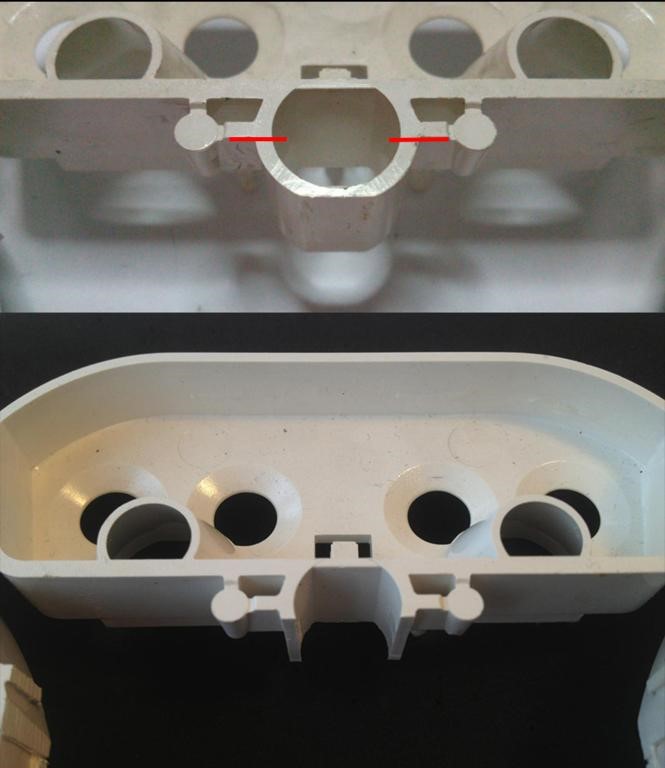

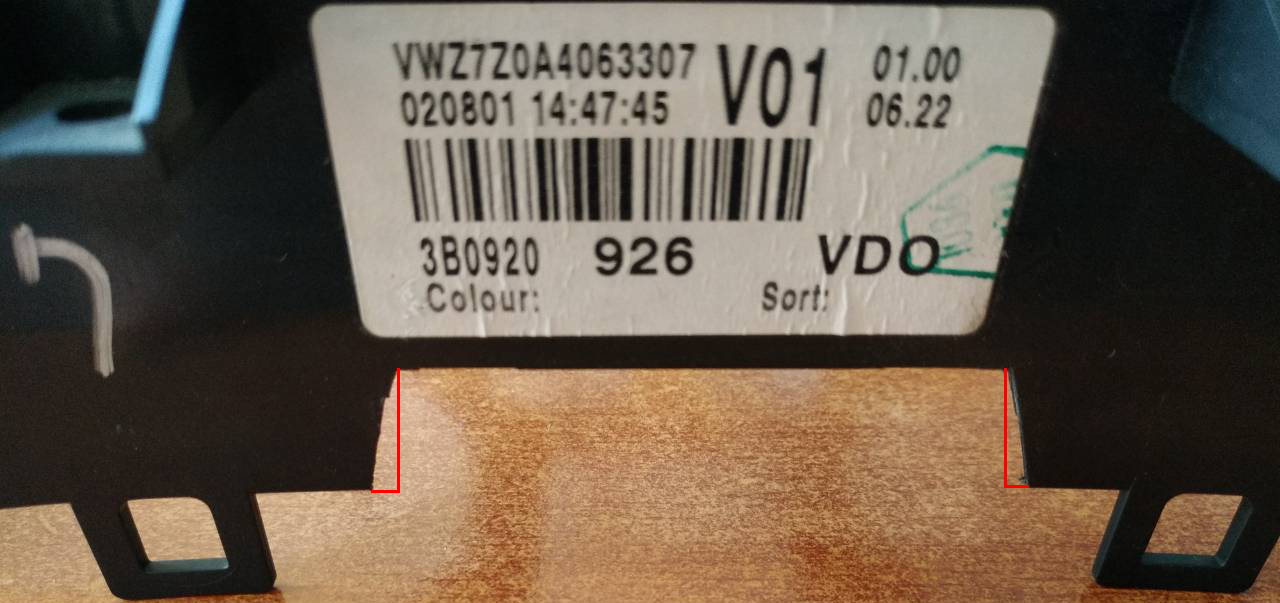
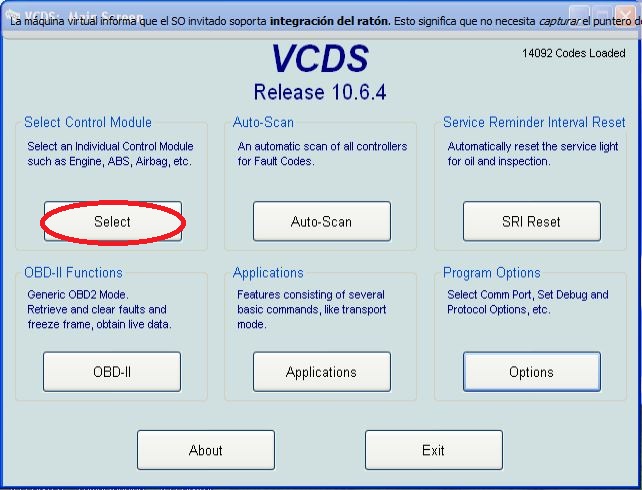
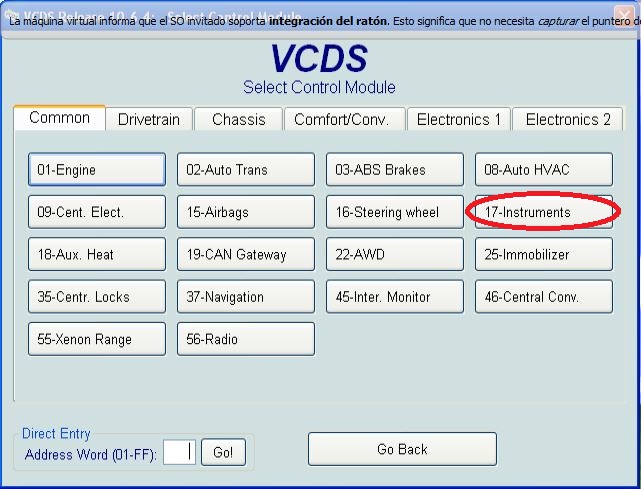
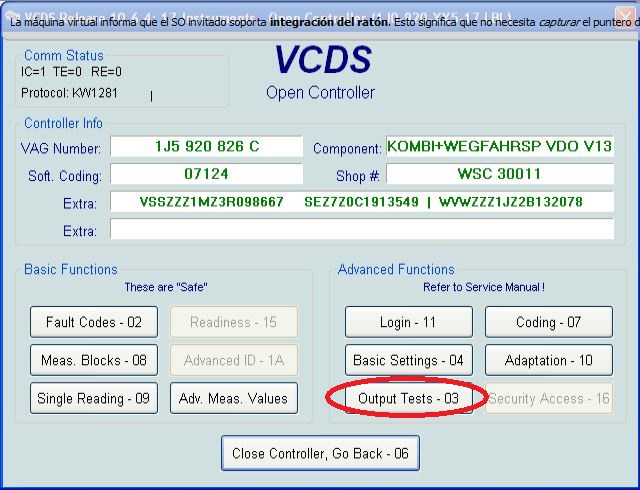
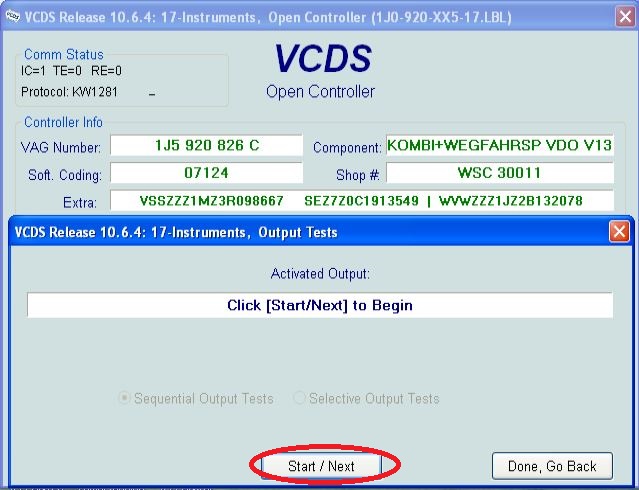
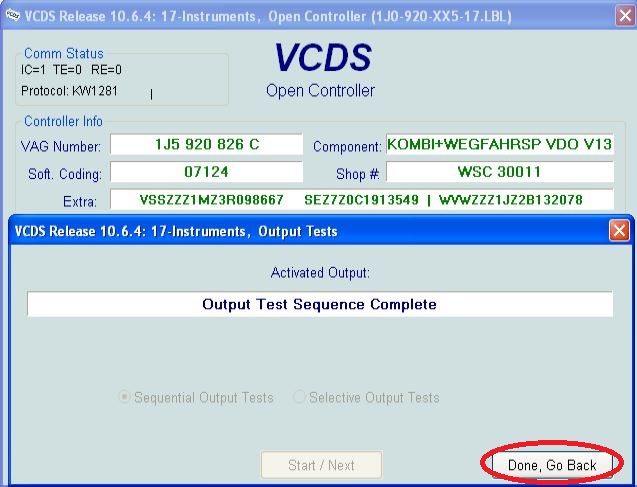
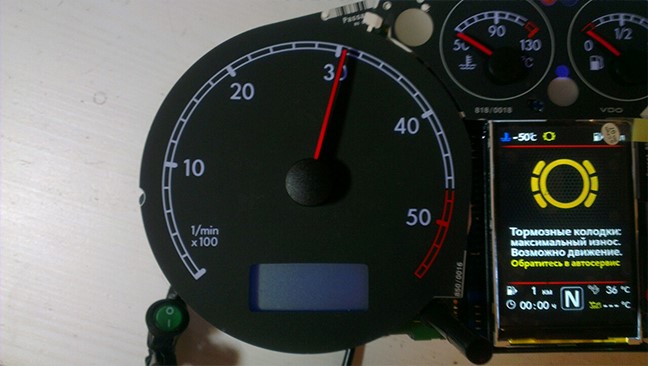



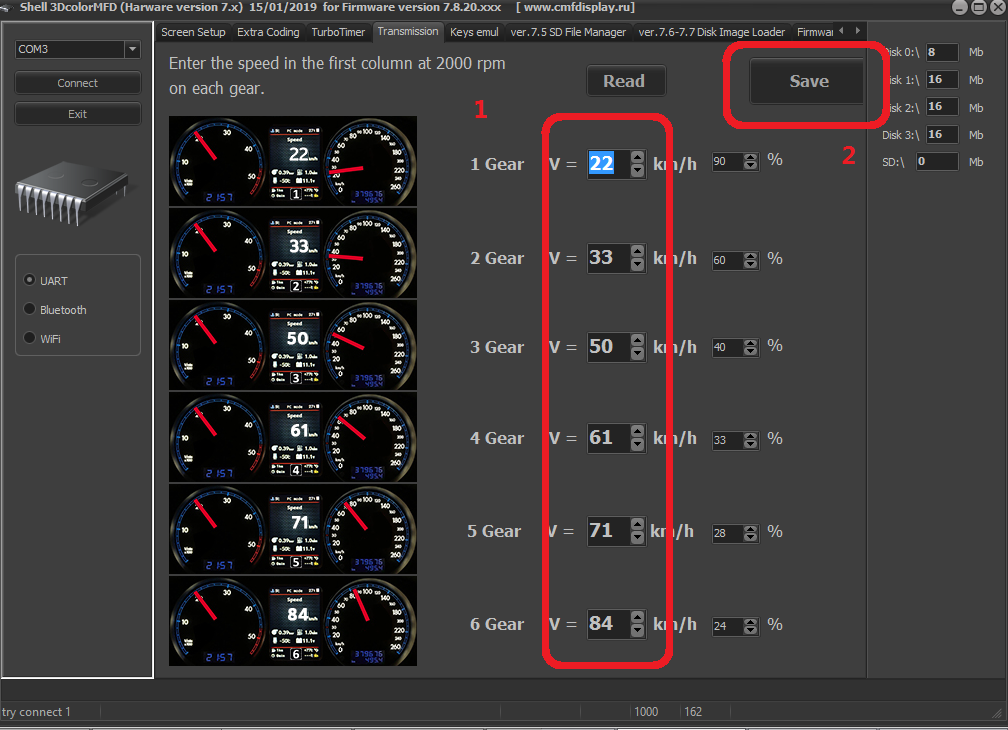
.jpg)
