| |
Desktop settings through the Shell program in the
Desktop tab.
This mechanism allows you to activate up to 10 desktop pages and
customize the layout, format and appearance of the "devices" to your
liking.
The program area in this tab is divided into several fields:
1 - buttons to read the current and save new settings;
2 - selection of the desktop page to configure;
3 - appearance of the current page (activated after selecting the
page number);
4 - type of arrangement of the main working area parameters on the
current page;
5 - buttons for reading the configuration from a file and saving it
to a file (a file with the specified name is created in the folder
with the program).
|
|
| |
Настройки рабочего стола через программу Shell во вкладке
Desktop.
Данный механизм позволяет активировать до 10 страниц
рабочего стола и настроить расположение, формат и внешний
вид "приборов" по своему усмотрению.
Область программы в данной вкладке разделена на несколько
полей:
1 — кнопки чтения текущих и сохранения новых настроек;
2 — выбор страницы рабочего стола для настройки;
3 — внешний вид текущей страницы (активируется после выбора
номера страницы);
4 — тип расположения параметров главной рабочей области на
текущей странице;
5 — кнопки для чтения конфигурации из файла и сохранения в
файл (файл с указанным именем создается в папке с
программой).
|
|
| |
The general order of the settings is as follows:
Read Config -> Page 1 -> Select type params -> Change type -> Set
parameters by desktop -> Apply ->
Page 2 -> Select type params -> Change type -> Set parameters by
desktop -> Apply -> ...->
Page 5 -> Select type params -> Change type -> Set parameters by
desktop -> Apply -> Save Config
If you want to add desktop page(s):
...-> Apply -> Page 6 -> Choose type params -> Change type -> Set
desktop parameters -> Apply -> ...-> Apply -> Save Config
If you want to remove the page:
Read -> Page # -> Choose type params: NOT
USED -> Change type -> Apply -> Save Config
|
|
| |
Общий порядок настройки следующий:
Read Config -> Page 1 -> Выбор type params -> Change type ->
Расстановка параметров по рабочему столу -> Apply ->
Page 2 -> Выбор type params -> Change type -> Расстановка параметров
по рабочему столу -> Apply -> …->
Page 5 -> Выбор type params -> Change type -> Расстановка параметров
по рабочему столу -> Apply -> Save Config
Если необходимо добавить страницу(ы) рабочего стола:
…-> Apply -> Page 6 -> Выбор type params -> Change type ->
Расстановка параметров по рабочему столу -> Apply -> …-> Apply ->
Save Config
Если необходимо удалить страницу:
Read -> Page n -> Выбор type params: NOT USED -> Change type ->
Apply -> Save Config
|
|
| |
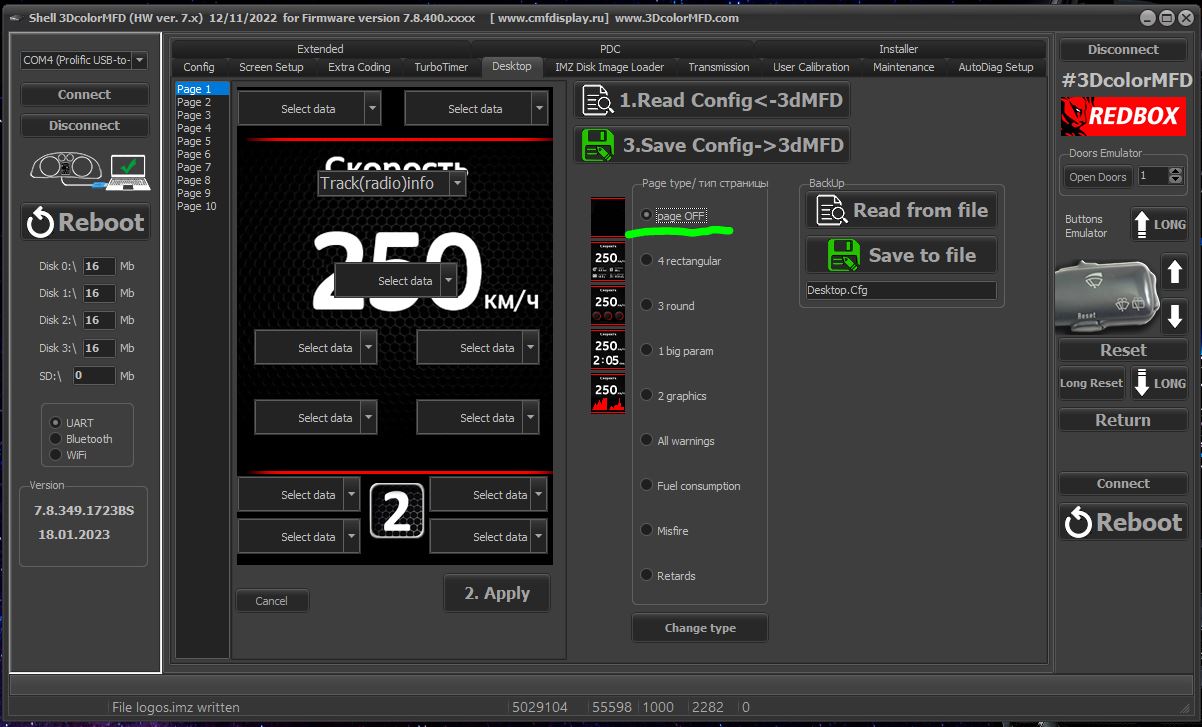 |
| |
The following is a list of available parameters. However, I should
immediately mention that some of them are available only when a
permanent diagnostic session is enabled (autodiagnostics in config:
ebud, acp), since the data on these parameters can only be pulled
from the k-line, hence some parameters cannot be combined, such as "exhaust
temperature" (from diagnostics of ebud) and "ATF temperature" (from
diagnostics of automatic transmission):
- Empty - empty
- Boost/Turbo - boost pressure
- Voltag - voltage of onboard network
- AverageFC (fuel consumption) - average fuel consumption
- InstantFC (fuel consumption) - instantaneous fuel consumption
- TripFC (fuel consumption) - amount of used fuel
- Distance is the distance travelled
- Trip time - trip time
- Fuel level - amount of fuel in the tank.
- Fuel range - range of travel
- Intake temp - intake temperature
- Coolant temp - coolant temperature
- Air temp - outside temperature
- EGT temp - exhaust temp
- Gear oil temp - gearbox oil temperature
- Oil temp - engine oil temperature
- Oil level - engine oil level
- Oil pressure - engine oil pressure (additional sensor)
- Date - date
- Time - time
- Param title - parameter name/title
- Track (radio) info - track info
- Speed - speed
- RPM - speed
- Horsepower - power, horsepower
- Torque
- Max Speed: maximum speed.
- Avr Speed - average speed
- AFR - air consumption.
That's all for now... we'll add more.
Here are some examples of working screens, with different parameters
of displaying:
- graphic
|
|
| |
Далее список имеющихся параметров. Однако, сразу оговорюсь, что
некоторые из них доступны только при включении постоянной
диагностической сессии (автодиагностика в конфиге: эбуд, акпп), т.к.
данные по этим параметрам возможно вытянуть только из к-линии,
следовательно и некоторые параметры невозможно сочетать, например,
"температура выхлопа" (из диагностики ЭБУД) и "температура АТФ" (из
диагностики АКПП):
— Empty — пусто
— Boost/Turbo — давление наддува
— Voltag — напряжение бортовой сети
— AverageFC (fuel consumption) — средний расход топлива
— InstantFC (fuel consumption) — моментальный расход топлива
— TripFC (fuel consumption) — количество израсходованного топлива
— Distance — пробег
— Trip time — время поездки
— Fuel level — количество топлива в баке
— Fuel range — запас хода
— Intake temp — температура впуска
— Coolant temp — температура ОЖ
— Air temp — температура на улице
— EGT temp — температура выхлопа
— Gear oil temp — температура масла в коробке передач
— Oil temp — температура масла двигателя
— Oil level — уровень масла двигателя
— Oil press — давление масла двигателя (доп датчик)
— Date — дата
— Time — время
— Param title — название параметра/заголовок
— Track (radio) info — инфо о треках
— Speed — скорость
— RPM — обороты
— Horsepower — мощность, лошадиные силы
— Torque — момент
— Max Speed — максимальная скорость
— Avr Speed — средняя скорость
— AFR — расход воздуха.
Вроде пока всё… будем пополнять.
Далее примеры рабочих экранов, с разными параметрами отображения:
— графический |
|
| |
- standard, digital
- 4 digital parameters
|
|
| |
- стандартный, цифровой
- 4 цифровых параметра
|
|
|