| |
Connecting the buttons cruise control.
Cruise control from the steering wheel switch is not very
convenient, |
|
| |
Подключение кнопок круиз-контроля.
Управлять круиз-контролем с подрулевого переключателя не очень
удобно, |
|
| |
so you can transfer the control to the buttons on the multicool.
You can assign the controls to any buttons or paddles on the
multicool.
Some multicools have buttons with cruise control icons. |
|
| |
поэтому можно перенести управление на кнопки мультируля.
Назначить управление можно на любые кнопки или лепестки мультируля.
На некоторых мультирулях есть кнопки с пиктограммами круиз-контроля. |
|
| |
You can use them. It's convenient for everyone.
The multicool adapter has:
- Seven analog outputs, which can be used, for example, to control
various devices such as a relay. When active, the output closes the
signal from an external source to ground (current up to 500 mA).
- Three channels for cruise control control: CCS1, CCS2 and CCS3. |
|
| |
Можно использовать их. Кому как удобно.
Адаптер мультируля имеет:
Семь аналоговых выходов, которые можно использовать, например,
для управления различными устройствами, например реле. В активном
состоянии выход замыкает сигнал от внешнего источника на землю (ток
до 500 мА).
Три канала для управления круиз-контролем: CCS1, CCS2 и CCS3. |
|
| |
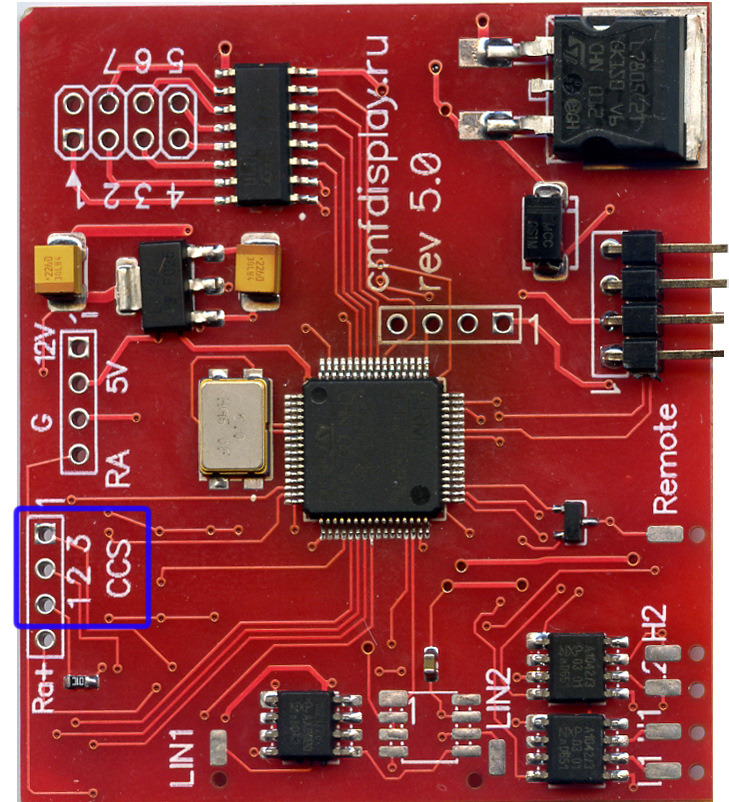
|
|
| |
On the steering wheel adapter board, check that SMD resistors 1, 2
and 3 are shorted:
|
|
| |
На плате адаптера руля необходимо проверить, что SMD резисторы 1, 2
и 3 закорочены: |
|
| |
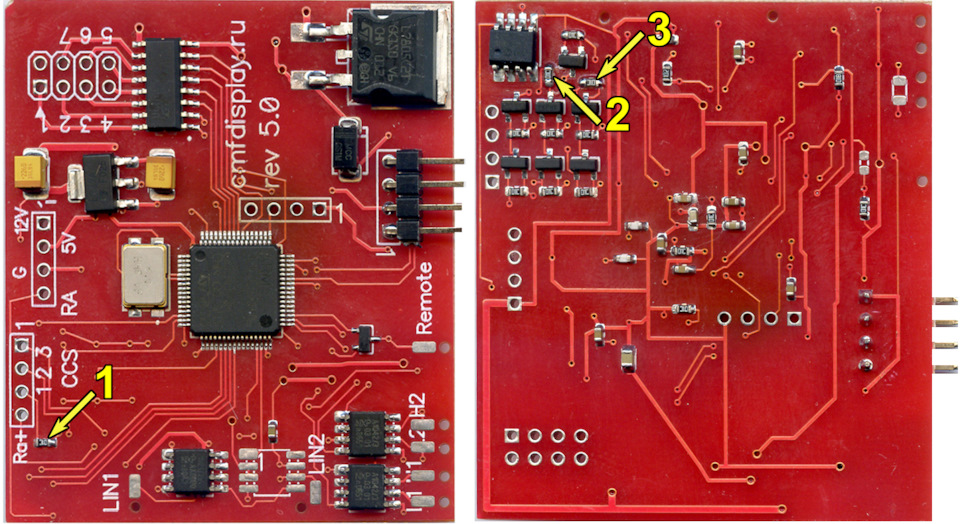 |
|
| |
- Switch ON/OFF (0/1) is responsible for activation and deactivation
(switching on and off) of cruise control. In the ON position,
terminal 5 of connector T10s (on the steering column switch) shows
+12V.
- Button SET - the first time you press the button, the system
remembers the speed at which the car was driving at the time of
pressing. Subsequent - reduce the speed. When the button is pressed,
+12V appears on pin 3 of connector T10s.
- RES button - returns the system to the previously set speed. When
the speed is set, subsequent pressing of the button increases the
speed. When the button is pressed, +12V appears on pin 2 of the T10s
connector.
- Cancel - cruise control activity cancellation signal. When the
cruise control is active, this line (pins 4 and 7 of the T10s
connector) has constant +12V. If there is a short-term loss of +12V,
cruise control is deactivated.
In our case the cruise control is deactivated by pressing the clutch
pedal or brake pedal and there is no need for the Cancel button, so
when the cruise control is activated the steering column switch
supplies constant +12V to pins 5, 4 and 7 of the connector T10s. |
|
| |
Переключатель ON/OFF
(0/1) отвечает за активацию и дезактивацию (включение и
выключение) круиз-контроля. В положении ON на
контакте 5 разъёма T10s (на подрулевом переключателе) появляется
+12В.
Кнопка SET
при первом нажатии кнопки система запоминает ту скорость, с которой
машина ехала во время нажатия. Последующее уменьшают скорость. При
нажатии на кнопку на контакте 3 разъёма T10s появляется +12В.
Кнопка RES
возвращает систему к скорости, зафиксированной ранее. При
установленной скорости последующее нажатия кнопки увеличивают
скорость. При нажатии на кнопку на контакте 2 разъёма T10s
появляется +12В.
Cancel
сигнал отмены активности круиз-контроля. Во время активности круиза
на этой линии (контакты 4 и 7 разъёма T10s) находятся постоянные
+12В. При кратковременном пропадании +12В круиз-контроль
дезактивируется.
В нашем случае дезактивация круиз-контроля происходит при нажатии на
педаль сцепления или тормоза и надобность в кнопке Cancel отпадает,
поэтому при включении круиз-контроля подрулевой переключатель подаёт
на контакты 5, 4 и 7 разъёма T10s постоянные +12В. |
|
| |
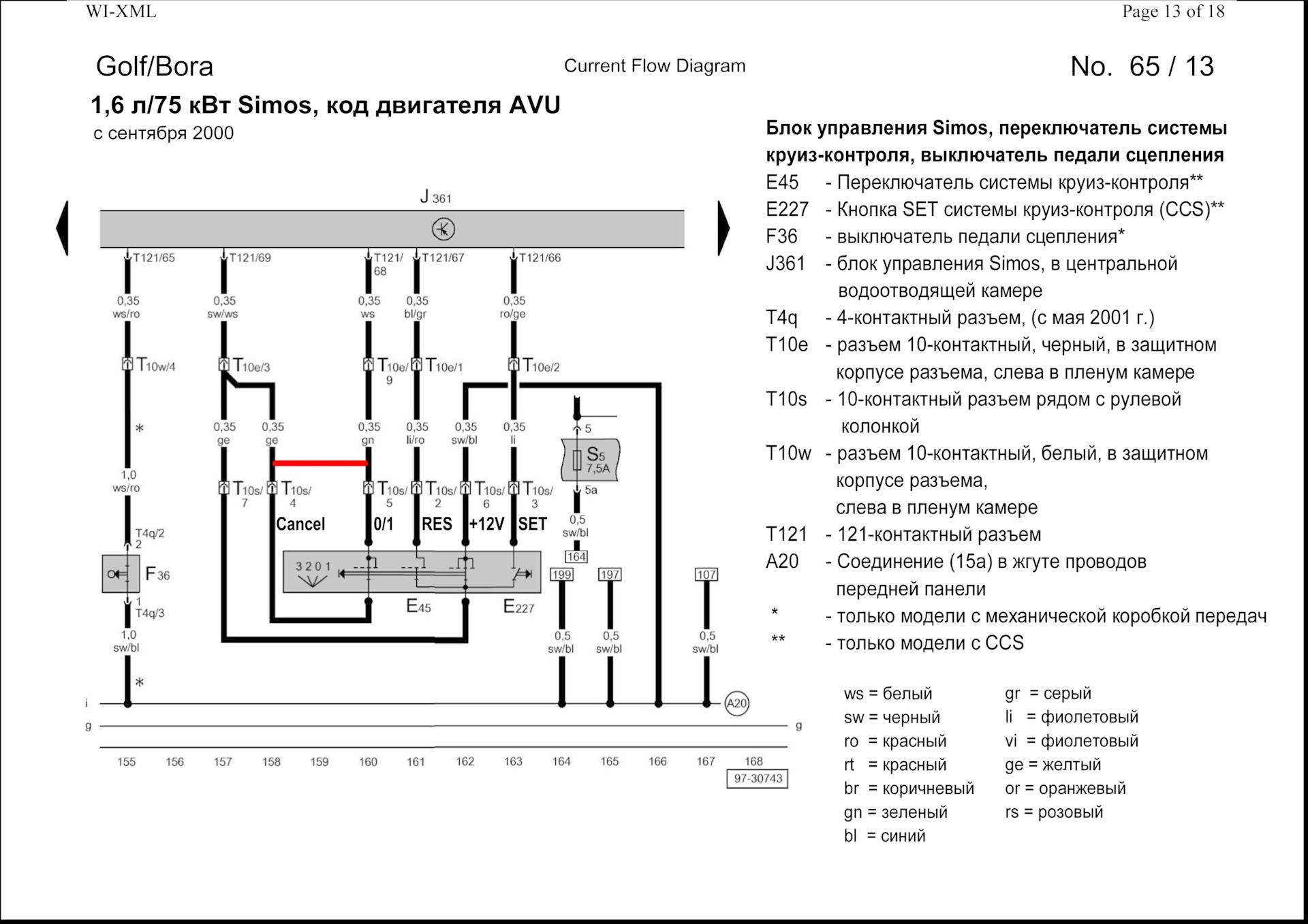 |
|
| |
To activate the cruise control from the multicontrol button, you
must put a jumper between pins 5 and 4 (or 7) of the T10s connector. |
|
| |
Для включения круиз-контроля с кнопки мультируля необходимо
поставить перемычку между контактами 5 и 4 (или 7) разъёма T10s. |
|
| |
Connect the outputs CCS 1 - CCS 3 of the multilink adapter to the
pins of the T10s connector according to the table: |
|
| |
Соединяем выходы CCS
1 CCS 3 адаптера
мультируля с контактами разъёма T10s согласно таблице: |
|
| |
Outputs CCS 1 - CCS 3 are equivalent.
Connect the laptop to the adapter and run the program Configurator
adapter, go to the tab Keys/Commands and go to the assignment of the
steering wheel control buttons:
1. Select the steering wheel button 28" CCS 0/1".
- Set it to when pressup
- Assign a command to it - 176; CCS OUT1 Toggle.
2. Select the rudder button 33" CCS SET".
- Set this to when pressdown continues
- Set the command to 172; CCS OUT3 ON.
3. Select the rudder button 34" CCS RESET".
- Set it to when pressdown continue
- Set it to 171; CCS OUT2 ON. |
|
| |
Выходы CCS 1 CCS 3 равнозначны.
Подключаем ноутбук к адаптеру и запускаем программу Конфигуратор
адаптера, заходим во вкладку Keys/Commands и
переходим к назначению кнопок управления круиз-контролем на руле:
1. Выбираем кнопку руля 28
CCS 0/1
Присваиваем ей значение when
pressup
И присваиваем ей команду 176;
CCS OUT1 Toggle (Переключать ).
2. Выбираем кнопку руля 33
CCS SET
Присваиваем ей значение when
pressdown continue
И присваиваем ей команду 172;
CCS OUT3 ON .
3. Выбираем кнопку руля 34
CCS RESET.
Присваиваем ей значение when
pressdown continue
И присваиваем ей команду 171;
CCS OUT2 ON. |
|
| |
Then go to the third tab (Config CCS OUTs) and configure the mode of
the channels for cruise control: CCS OUT1, CCS OUT2 and CCS OUT3: |
|
| |
Затем переходим в третью вкладку (Config
CCS OUTs)
и настраиваем режим работы каналов для управления круиз-контролем: CCS
OUT1, CCS
OUT2 и CCS
OUT3: |
|
| |
Then connect the laptop to 3DColorMFD , go to the Config tab and in
the group
12. 3dMFD Control activate the item CAN steering wheel buttons
LIN-2-CAN. |
|
| |
Затем подключаем ноутбук к 3DColorMFD ,
идём во вкладку Config и
в группе
12. 3dMFD Control активируем
пункт CAN
steering wheel buttons LIN-2-CAN . |
|
| |
Connect the laptop to the OBDII connector through the diagnostic
cable and run the program (VAG-COM, VCDS ...) and select:
- 01 Engine
- Parameter blocks/Basic settings (Measuring groups)
- Group 066 |
|
| |
Подключаем ноутбук к разъёму OBDII через диагностический кабель и
запускаем программу (VAG-COМ, VCDS
) и выбираем:
01 Двигатель
Блоки Параметров/Базовые Установки (Измеряемые группы)
Группа 066 |
|
| |
Press the button to turn on the cruise control and in the last
window Bit0 and Bit1 should change from 0 to 1.
Then press the button:
- SET - Bit2 should change from 0 to 1 and again to 0 as long as the
button is held down,
- RES - Bit3 must change from 0 to 1 and again to 0 as long as the
button is held down |
|
| |
Нажимаем кнопку включения круиз-контроля и в последнем окне Бит0 и
Бит1 должны измениться с 0 на 1.
Затем нажимаем кнопку:
SET
Бит2 должен менять значение с 0 на 1 и снова на 0 пока удерживается
кнопка,
RES
Бит3 должен менять значение с 0 на 1 и снова на 0 пока удерживается
кнопка |
|
| |
Note: the button to turn on the cruise control (0/1) works only when
the steering wheel key OFF and vice versa.
All this is great, but involuntarily thought: if there is a steering
column switch with cruise control buttons, then why take a button on
the steering wheel? Isn't it easier to use ON/OFF button? And if
there is none, then the question arises: since the steering wheel
button has no latching, then how do you know whether the cruise
control is on? You can change the dashboard dump so that the cruise
control icon appears immediately when the latter is turned on. |
|
| |
Примечание: кнопка включения круиз-контроля (0/1)
работает только при положении клавиши подрулевого переключателя OFF и
наоборот.
Всё это здорово, но невольно втесняется мысль: если есть подрулевой
переключатель с клавишами круиз-контроля, то зачем занимать кнопку
на руле? Не проще ли использовать клавишу ON/OFF ?
А ежели таковой не имеется, то возникает вопрос: поскольку кнопка на
руле не имеет фиксации, то, как понять включен ли круиз-контроль?
Можно изменить дамп приборной панели так, чтобы значок
круиз-контроля появлялся сразу при включении последнего. |
|
| |
Author / Автор статьи
Dimirty https://www.drive2.ru/l/638915487736018758/ |
|
|